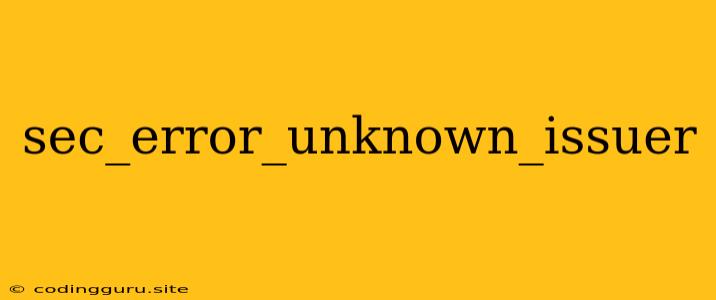What is sec_error_unknown_issuer?
The error message "sec_error_unknown_issuer" is a common problem encountered when using web browsers like Firefox, Chrome, or Safari. This error indicates that the browser cannot verify the website's security certificate. This can occur due to various reasons, making it crucial to understand the causes and how to troubleshoot them effectively.
Understanding the Root of the Issue
Let's break down what the "sec_error_unknown_issuer" error means:
-
Security Certificate: Websites use security certificates to establish a secure connection with your browser. These certificates are issued by Certificate Authorities (CAs) like Let's Encrypt, DigiCert, or Comodo.
-
Unknown Issuer: When your browser encounters this error, it signifies that the security certificate on the website is not issued by a CA trusted by your browser. This can happen due to:
- Expired Certificate: The website's certificate may have expired, making it invalid.
- Self-Signed Certificate: The website might be using a self-signed certificate, a certificate generated by the website owner instead of a trusted CA. This is common for testing purposes but is not recommended for production websites.
- Incorrect Date and Time Settings: Your computer's date and time settings can influence the browser's validation process. Incorrect settings can cause the browser to reject valid certificates.
- Untrusted CA: The Certificate Authority issuing the certificate might not be listed in your browser's trusted CA list.
Troubleshooting sec_error_unknown_issuer
Here are some steps to troubleshoot and fix the sec_error_unknown_issuer error:
1. Verify Your Date and Time Settings
- Windows:
- Go to Settings > Time & Language > Date & time.
- Ensure "Set time automatically" is enabled. If not, manually set the correct date and time.
- Mac:
- Click the Apple menu and select System Preferences.
- Go to Date & Time and check if "Set date and time automatically" is enabled. If not, manually set the correct date and time.
2. Check Your Internet Connection
- Verify your internet connection is working correctly.
- Try restarting your router or modem.
- Check if other websites load successfully.
3. Update Your Browser
- Outdated browsers might not support the latest security standards.
- Update your browser to the latest version.
4. Clear Your Browser Cache and Cookies
- Clearing your browser cache and cookies can resolve problems related to outdated or corrupted data.
- Follow the specific instructions for your browser to clear its cache and cookies.
5. Consider the Website
- Is the website legitimate? Be wary of suspicious websites, especially those asking for personal information.
- Verify the website's authenticity by searching for it online and checking for customer reviews.
6. Contact Website Administrators
- If the issue persists, contact the website administrators. They might be aware of the issue and are working on resolving it.
7. Advanced Troubleshooting
- Import the Certificate: In some cases, you might need to import the website's certificate into your browser's trusted certificates store. This is usually a more advanced technique and might require technical expertise.
- Check for Firewall or Antivirus Interference: Firewall or antivirus software might be blocking access to the website. Try disabling them temporarily to see if the error is resolved.
Example Scenario
Let's say you are trying to access a banking website and encounter the "sec_error_unknown_issuer" error.
- First, check your internet connection. Ensure you are connected to the internet and that other websites are loading properly.
- Then, check your date and time settings. Ensure they are accurate.
- Next, try updating your browser. An outdated browser might be the culprit.
- If the issue persists, consider the website's legitimacy. Is it a reputable bank? If you are unsure, contacting the bank directly would be a wise decision.
Conclusion
The "sec_error_unknown_issuer" error is often a security measure protecting you from potentially harmful websites. While it can be frustrating, understanding the causes and troubleshooting steps can help you resolve the error and continue browsing securely. Remember to prioritize website legitimacy and verify your browser's security settings for a safer online experience.