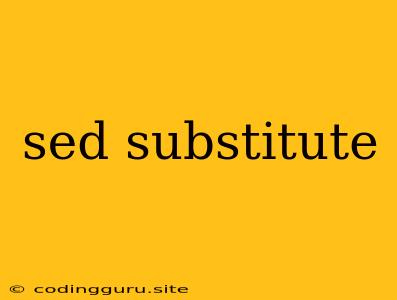The Power of sed Substitution: A Comprehensive Guide
sed (Stream Editor) is a powerful command-line utility in Unix-like operating systems that allows you to manipulate text streams. One of its most useful features is the ability to substitute text within a file or input stream. This article will guide you through the intricacies of sed substitution, equipping you with the knowledge to effectively edit text files in various scenarios.
Understanding the Basics of sed Substitution
At its core, sed substitution involves searching for specific patterns within text and replacing them with new text. The general syntax for sed substitution is:
sed 's/pattern/replacement/flags' input_file
Let's break down this syntax:
s: This signifies that you're performing a substitution.pattern: This is the text you want to find and replace.replacement: This is the new text that will replace thepattern.flags: These are optional modifiers that influence the substitution process.
Essential sed Substitution Flags
Here's a breakdown of commonly used sed substitution flags:
g: This flag signifies a global substitution. It replaces all occurrences of thepatternwithin the input.i: This flag performs case-insensitive substitution. Thepatternwill be matched regardless of its case.p: This flag prints the lines that were modified by the substitution.w filename: This flag writes the modified lines to a file namedfilename.
Example: Replacing Text in a File
Let's illustrate sed substitution with a simple example. Imagine you have a file named my_file.txt containing the following lines:
This is a line with the word "hello".
This is another line with "hello" in it.
To replace all occurrences of "hello" with "goodbye" in this file, you'd use the following command:
sed 's/hello/goodbye/g' my_file.txt
This command will output:
This is a line with the word "goodbye".
This is another line with "goodbye" in it.
Advanced Substitution Techniques
1. Using Regular Expressions:
sed supports the use of regular expressions for sophisticated pattern matching. This enables you to replace not just literal text but also patterns that adhere to certain rules. For instance, you can replace all numbers with the word "number" using:
sed 's/[0-9]+/number/g' my_file.txt
This command will replace all sequences of digits with the word "number".
2. Using Backreferences:
Backreferences allow you to refer to captured groups from your regular expression within the replacement string. For example, let's say you want to reverse the order of words in a file:
sed 's/\([^ ]*\) \([^ ]*\)/\2 \1/g' my_file.txt
This command captures two words separated by a space (\([^ ]*\)), then uses backreferences \1 and \2 to swap their positions.
3. Using sed with Loops and Conditional Logic:
While sed itself doesn't support loops or conditional statements directly, you can achieve similar functionality by using the -e flag to execute multiple commands within a single sed invocation. For example, let's replace all instances of "apple" with "banana" on even-numbered lines:
sed -e '/apple/!b' -e 'n; s/apple/banana/g' my_file.txt
4. Using sed for Data Extraction:
sed can be effectively used to extract specific data from a file. For example, to extract all lines containing the word "error" from a log file:
sed '/error/p;d' my_log_file.txt
This command will print lines with "error" and then delete them, ensuring only the extracted lines are printed.
Practical Applications of sed Substitution
sed substitution has numerous applications in various domains:
- Text Processing: Replacing specific words, fixing typographical errors, or standardizing text formats.
- Data Cleaning: Removing unwanted characters, converting data formats, or cleaning up data before further processing.
- Code Modification: Updating code to adhere to new standards, replacing deprecated functions, or fixing bugs.
- Log File Analysis: Extracting specific error messages, analyzing trends, or generating reports.
Tips for Effective sed Substitution
- Start with Simple Examples: Begin with basic substitution commands to understand the fundamentals before diving into complex scenarios.
- Utilize Regular Expressions: Regular expressions significantly enhance
sed's capabilities, allowing you to match and replace patterns with flexibility. - Test Carefully: Always test your
sedcommands on a copy of your file before applying them to the original to avoid unintended consequences. - Use
-ifor In-place Editing: The-iflag allows you to modify the original file directly. However, exercise caution when using this flag. - Explore
sed's Documentation: Refer to thesedman page for comprehensive information about its features, options, and advanced usage.
Conclusion
sed substitution is a powerful tool for manipulating text streams in Unix-like systems. Its ability to replace text based on various patterns and flags makes it a valuable asset for text processing, data cleaning, code modification, and numerous other tasks. By understanding the fundamentals, exploring advanced techniques, and testing your commands carefully, you can harness the power of sed substitution to automate text manipulation and streamline your workflow.