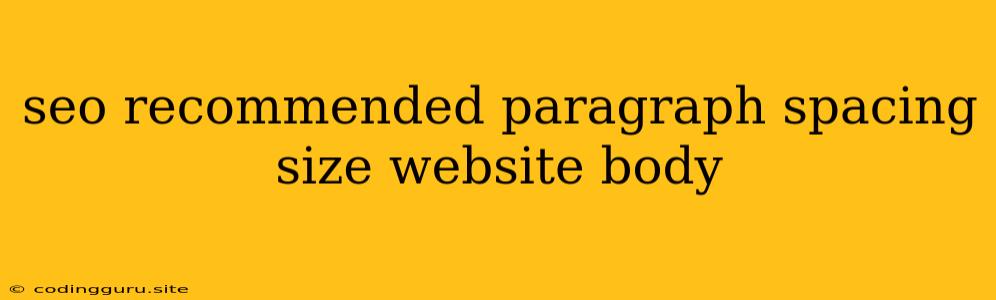The Perfect Paragraph Spacing for SEO Success: A Guide for Website Body Content
In the intricate world of search engine optimization (SEO), every detail counts. From keyword research to meta descriptions, each element plays a role in how your website ranks on search engine results pages (SERPs). One often overlooked aspect that can significantly impact user experience and, ultimately, SEO performance is paragraph spacing.
Why is Paragraph Spacing Important for SEO?
Paragraph spacing isn't just about aesthetics; it's about readability and accessibility. Search engines like Google use complex algorithms to analyze and rank websites. These algorithms consider factors like:
- User engagement: Are visitors staying on your website for an extended period? Are they clicking on links and exploring further?
- Bounce rate: Are visitors leaving your website immediately after landing on a page?
- Time on page: How long do users spend on each page?
Proper paragraph spacing can influence these metrics in a positive way. Here's why:
- Improved readability: White space between paragraphs breaks up large blocks of text, making it easier for visitors to scan and comprehend the content.
- Enhanced visual appeal: Well-spaced paragraphs create a more visually appealing and organized layout, encouraging readers to engage with your content.
- Better user experience: A website that's easy to read and navigate will lead to higher user satisfaction and engagement.
What's the Recommended Paragraph Spacing Size?
There's no one-size-fits-all answer, but a general recommendation is to use 1.5 line spacing between paragraphs. This provides adequate white space without making the content appear overly spaced out.
Consider the following factors when determining the optimal spacing:
- Font size: A smaller font size might require slightly more spacing.
- Content type: Longer, more complex content may benefit from larger spacing.
- Overall design: Ensure your paragraph spacing aligns with your website's design and theme.
Tips for Implementing Effective Paragraph Spacing:
- Use CSS: The easiest way to control paragraph spacing is through cascading style sheets (CSS). You can apply specific spacing rules to your website body using a simple CSS code snippet:
p {
margin-bottom: 1.5em;
}
This code sets a margin of 1.5 em (relative to the font size) at the bottom of each paragraph.
- Use HTML5: HTML5 offers more advanced control over paragraph spacing. You can use the
margin-topandmargin-bottomattributes within the<p>tag. For example:
This is a paragraph with customized spacing.
- Avoid Excessive Spacing: While spacing is important, excessive spacing can create a disjointed and confusing reading experience. Aim for a balance that enhances readability without overwhelming the user.
Examples of Website Body Paragraph Spacing:
- Example 1: Imagine a website with small font size and dense text. Using a larger paragraph spacing would make the content more readable and visually appealing.
- Example 2: A website with a minimalist design might opt for minimal paragraph spacing to maintain a clean and uncluttered look.
Conclusion:
Implementing appropriate paragraph spacing in your website body content is an often overlooked but important SEO tactic. It improves user experience, enhances readability, and contributes to higher engagement levels, ultimately boosting your website's SEO performance. By using CSS or HTML5, you can easily control paragraph spacing and create a visually appealing and user-friendly website. Remember, even small changes in design can significantly impact your SEO success.