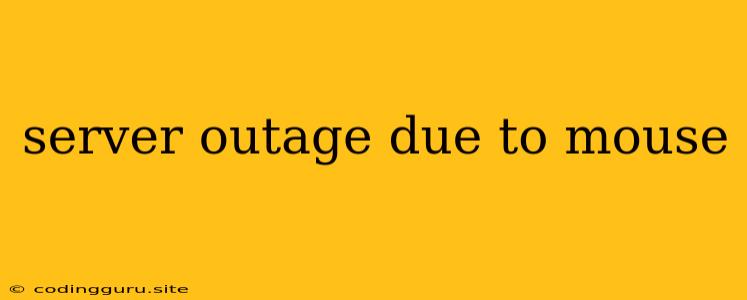Server Outage Due to a Mouse? It's Not a Joke!
Have you ever experienced a sudden, inexplicable server outage that left you scratching your head? While there are plenty of typical culprits like hardware failures, network issues, or software bugs, sometimes the cause is far more unexpected: a mouse.
You might be thinking, "A mouse? How can a tiny rodent cause a server outage?" It's actually more common than you might think, and can be a real headache for system administrators.
How Can a Mouse Cause a Server Outage?
The little critters can cause a variety of problems that lead to server downtime. Here are a few common scenarios:
- Chewing on cables: Mice love to chew on wires and cables, and server equipment is full of them. A single bite can sever a connection, leading to a complete server failure.
- Nesting in equipment: Mice often build nests in warm, cozy places, and server racks can be the perfect spot. Nests made of shredded paper and other debris can short circuit electrical components, causing a fire hazard or a server crash.
- Contaminating equipment: Mice leave droppings and urine everywhere they go, and these can easily contaminate server equipment, leading to malfunctions and data loss.
- Blocking airflow: A buildup of mouse droppings, nests, or other debris can block airflow to server hardware, causing overheating and potential system failure.
How To Prevent Mouse-Related Server Outages?
While it may seem like a daunting task, there are several steps you can take to prevent these pesky rodents from wreaking havoc on your servers:
- Keep your server room clean: Regularly clean the server room to eliminate potential nesting materials and food sources.
- Seal all entry points: Mice can squeeze through surprisingly small gaps. Inspect your server room carefully and seal up any holes, cracks, or other entry points.
- Use traps or deterrents: Set up traps or use ultrasonic repellents to keep mice away from your server room.
- Invest in protective measures: Use cable protectors and other devices to shield server cables from chewing.
What To Do If You Suspect a Mouse Problem?
If you suspect that a mouse might be responsible for a server outage, take these steps:
- Shut down the server: This will prevent further damage and allow you to investigate the problem safely.
- Inspect the server room: Look for signs of mouse activity, including droppings, nests, and chewed cables.
- Clean and repair: Thoroughly clean the server room and repair any damaged equipment.
- Contact a professional: If you're dealing with a serious infestation, it's best to contact a professional pest control company.
Preventing Mouse-Related Server Outages: A Checklist
Here's a quick checklist you can use to minimize the risk of mouse-related server outages:
- Regular cleaning: Clean the server room frequently.
- Entry point inspection: Inspect for and seal any gaps or cracks.
- Traps or deterrents: Use traps or repellents to keep mice away.
- Cable protection: Use cable protectors to prevent chewing.
- Professional pest control: Contact a professional if you have a serious infestation.
Conclusion
While it may seem absurd, mice can be a real threat to your server infrastructure. By taking the necessary precautions, you can minimize the risk of these furry culprits causing server outages. Remember, a little prevention goes a long way!