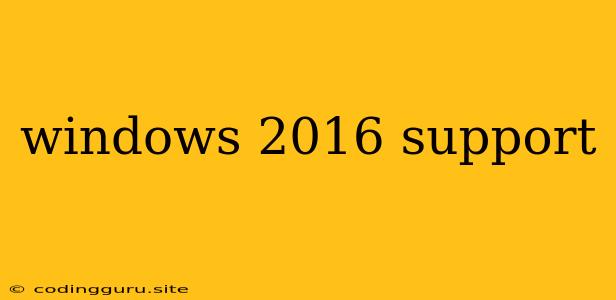Windows Server 2016: Is it Still Supported?
The world of technology is constantly evolving, with new operating systems and software updates released regularly. This raises the question: What about older versions of Windows Server, like Windows Server 2016? Is it still receiving support, or is it time to upgrade?
This article will explore the support lifecycle of Windows Server 2016, providing answers to your questions and guidance on navigating its future.
Understanding the Support Lifecycle
Microsoft offers support for its products through a defined lifecycle, which typically includes different phases:
- Mainstream Support: This phase offers comprehensive support, including security updates, bug fixes, and new features. It's the most robust phase, ensuring your system is up-to-date and secure.
- Extended Support: Once mainstream support ends, a system enters extended support. During this phase, only critical security updates are provided. No new features or bug fixes are released.
Windows Server 2016 Support Timeline
Windows Server 2016 reached its end of mainstream support on October 11, 2021. This means Microsoft stopped providing non-security updates, new features, or bug fixes.
However, extended support for Windows Server 2016 continues until October 14, 2026. This means security updates will still be available, but you won't receive any new features or bug fixes.
What Does This Mean for You?
If you are still using Windows Server 2016, it's crucial to understand the implications of its support lifecycle.
- Security: While you will still receive security updates, it's essential to be aware that these updates may not address all newly discovered vulnerabilities. Staying on top of patching and applying updates promptly is crucial.
- Functionality: You will not receive any new features or bug fixes. This means you will be limited to the features available in the last mainstream support release. If you require new functionality or bug fixes, you will need to upgrade to a newer version of Windows Server.
- Compatibility: As technology advances, compatibility issues may arise between Windows Server 2016 and newer software or hardware. This could limit your ability to take advantage of new technologies and advancements.
Should You Upgrade?
The decision of whether to upgrade from Windows Server 2016 depends on your specific needs and circumstances. Consider the following factors:
- Security: If security is your primary concern, upgrading to a newer version of Windows Server offers the latest security features and patches.
- Functionality: Do you need new features or bug fixes? If so, you will need to upgrade.
- Compatibility: Are you planning to use new software or hardware that is not compatible with Windows Server 2016? Upgrading may be necessary to ensure compatibility.
- Cost: Upgrading to a newer version of Windows Server may involve costs for new licenses, hardware upgrades, and potential downtime for migration.
Tips for Managing Windows Server 2016
If you decide to stay with Windows Server 2016, here are some tips:
- Stay Updated: Ensure you apply all security updates promptly.
- Review Security Best Practices: Implement robust security measures to minimize risks.
- Monitor for Vulnerabilities: Actively monitor for security vulnerabilities and take immediate action to address them.
- Consider Mitigation Strategies: If you are concerned about security vulnerabilities, consider implementing mitigation strategies, such as firewalls and intrusion detection systems.
- Plan for the Future: Start planning your migration to a newer version of Windows Server in advance.
Conclusion
Windows Server 2016 has reached its end of mainstream support, but it continues to receive extended support until 2026. This means you will still receive security updates, but no new features or bug fixes. It is important to consider the implications of this support lifecycle and to take appropriate measures to ensure the security and functionality of your systems.
If you are considering upgrading from Windows Server 2016, carefully evaluate your needs and make a decision that is right for your organization.