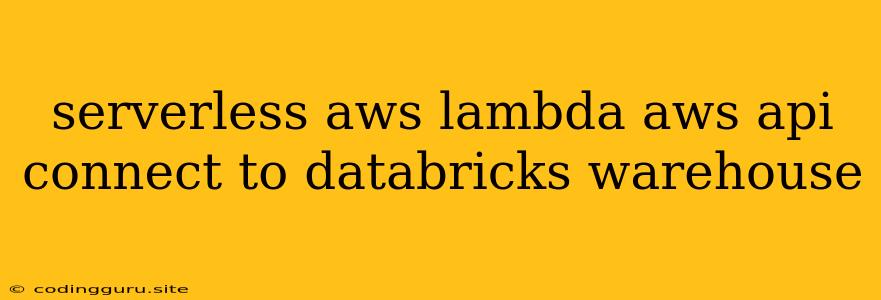Harnessing the Power of Serverless: Connecting AWS Lambda to Databricks Warehouse
The realm of serverless computing is rapidly evolving, offering developers unparalleled flexibility and scalability. Among the leading players in this space is AWS Lambda, a compute service that lets you run code without provisioning or managing servers. But how can we leverage this power to access and analyze data stored in Databricks, a powerful data lakehouse platform?
Connecting the Dots: AWS Lambda, Databricks, and the Data Journey
Imagine a scenario where you need to process real-time data streaming into your Databricks warehouse. Traditional approaches might involve setting up a dedicated server, configuring infrastructure, and managing complex deployments. With AWS Lambda, the process becomes significantly streamlined.
Serverless Power Meets Data Lakehouse: A Match Made in the Cloud
Here's how you can connect AWS Lambda to your Databricks warehouse:
-
Authentication and Authorization:
- Credentials: Securely store your Databricks credentials using AWS Secrets Manager. This keeps your sensitive information safe and accessible only to your Lambda function.
- IAM Roles: Define an IAM role for your Lambda function that grants it the necessary permissions to interact with your Databricks cluster. This ensures secure access to your data.
-
Data Access Methods:
- Databricks Connect: Leverage the Databricks Connect library within your Lambda function to establish a secure connection to your Databricks cluster.
- Spark SQL (JDBC/ODBC): If you need to query your data using SQL, connect to the Databricks Spark SQL endpoint using JDBC or ODBC drivers.
-
Code Implementation:
- Lambda Function: Create a Lambda function written in your preferred language (Python, Java, Node.js) to perform data processing tasks.
- Trigger Events: Configure triggers for your Lambda function, such as API Gateway endpoints or scheduled events, to automatically execute your data processing logic.
Example: Real-Time Data Analysis with Lambda and Databricks
Let's say you have a stream of sensor data flowing into your Databricks warehouse. You can build an AWS Lambda function to analyze this data in real-time, perhaps calculating average temperature readings or identifying anomalies.
Sample Python Code:
import databricks.sql
def lambda_handler(event, context):
# Load Databricks credentials from AWS Secrets Manager
# ...
# Establish connection to Databricks using Databricks Connect
with databricks.sql.connect(**credentials) as conn:
# Run SQL query on Databricks
with conn.cursor() as cursor:
cursor.execute("""
SELECT AVG(temperature) AS average_temperature
FROM sensors
WHERE timestamp >= DATE_SUB(current_timestamp(), INTERVAL 1 HOUR)
""")
average_temperature = cursor.fetchone()[0]
# Process results and send notifications if needed
# ...
return {
"statusCode": 200,
"body": json.dumps({"average_temperature": average_temperature})
}
The Benefits of Serverless Integration
- Scalability and Elasticity: AWS Lambda automatically scales your code based on demand, eliminating the need for manual infrastructure management.
- Cost-Effectiveness: You only pay for the compute resources you use, making it an efficient solution for intermittent or sporadic data processing tasks.
- Rapid Development: Focus on writing code and building business logic without worrying about server setup or maintenance.
- Real-Time Processing: Trigger your Lambda functions in response to real-time events, allowing for immediate analysis and action.
Conclusion
By combining the power of serverless computing with the capabilities of Databricks, you gain a robust and efficient solution for data processing and analysis. AWS Lambda provides a seamless way to execute code on-demand, while Databricks serves as a centralized data platform for storage and analysis. This integration unlocks the potential for real-time insights, streamlined workflows, and a truly serverless data experience.