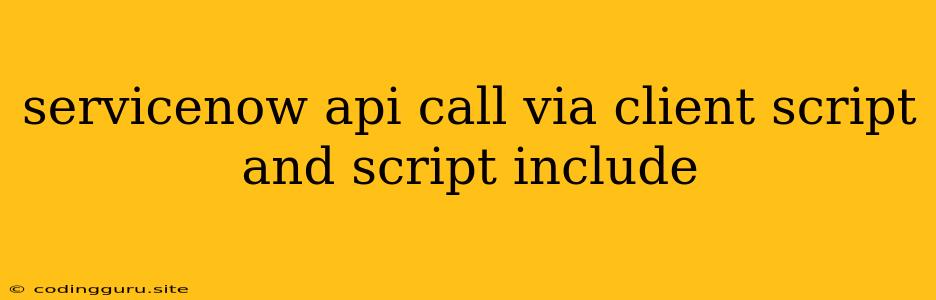Integrating ServiceNow with Your Applications: A Guide to API Calls via Client Scripts and Script Includes
ServiceNow is a powerful platform for managing IT services, but its true potential is unlocked when you integrate it with your other systems. One of the most common ways to do this is through API calls. But how do you connect your front-end applications, like those built with React or Angular, with the robust backend functionality of ServiceNow? This is where client scripts and script includes come into play.
Understanding the Need for Integration
Imagine a scenario where your helpdesk team relies on a third-party ticketing system. When a user reports a problem, you'd want this information automatically reflected in ServiceNow, streamlining your workflows and eliminating manual data entry. This is precisely where ServiceNow API calls are indispensable.
Client Scripts: Connecting the Front-End
Client scripts are pieces of JavaScript code that execute within the browser. They are perfect for creating interactive elements on your ServiceNow forms and lists. But client scripts can do much more than just provide a slick user experience. They can be used to make API calls to external systems, including ServiceNow itself.
How to Implement Client Scripts for API Calls
- Define Your API Endpoint: Identify the ServiceNow API endpoint you want to interact with. The ServiceNow documentation provides detailed information on available endpoints and their parameters.
- Create a Client Script: Navigate to the form or list where you want to make the API call and create a new client script.
- Write the JavaScript Code: Use the
xmlhttpobject or a JavaScript library likejQueryto make the HTTP request to your ServiceNow API endpoint. Remember to include the necessary authentication credentials. - Handle the Response: Process the response from the ServiceNow API. This could involve displaying the data on the UI, updating a field on the form, or triggering other actions.
Example: Using a Client Script to Fetch a User's Information
function getUserDetails(userId) {
// Create a new XMLHttpRequest object
var xhr = new XMLHttpRequest();
// Define the URL to the ServiceNow API endpoint
var url = 'https://your-instance.service-now.com/api/now/table/sys_user?sysparm_query=user_name='+userId;
// Open a GET request
xhr.open('GET', url, true);
// Set headers for authentication and content type
xhr.setRequestHeader('Authorization', 'Basic ' + btoa('username:password'));
xhr.setRequestHeader('Content-Type', 'application/json');
// Send the request
xhr.send();
// Handle the response
xhr.onload = function() {
if (xhr.status >= 200 && xhr.status < 300) {
// Process the response data
var response = JSON.parse(xhr.responseText);
// Display the user's name
g_form.setValue('user_name', response.result[0].name);
} else {
// Handle error
console.error('Request failed with status: ' + xhr.status);
}
};
}
// Call the getUserDetails function when a user selects an option
function onChange(control, oldValue, newValue, isLoading, isTemplate) {
if (!isLoading && !isTemplate) {
getUserDetails(newValue);
}
}
Script Includes: Centralizing Your Logic
Script includes are server-side scripts in ServiceNow. They are ideal for encapsulating complex business logic, reusable functions, and API calls. By using script includes, you can keep your code organized and maintainable.
Why Use Script Includes?
- Organization: Script includes allow you to break down large code blocks into smaller, manageable components.
- Reusability: You can reuse the functions defined in script includes across multiple forms, lists, and scripts.
- Security: Script includes run on the server, ensuring your authentication credentials are not exposed in the browser.
Creating a Script Include for API Calls
- Create a Script Include: Navigate to the "Script Includes" section in ServiceNow.
- Define Your Functions: Write the JavaScript code that makes the API call and handles the response.
- Call the Script Include: In your client scripts or other server-side scripts, use the
gs.include()function to call the functions defined in your script include.
Example: A Script Include for Creating Incidents
var IncidentAPI = Class.create();
IncidentAPI.prototype = {
initialize: function() {
this.apiEndpoint = 'https://your-instance.service-now.com/api/now/table/incident';
this.authToken = 'Basic ' + btoa('username:password');
},
createIncident: function(shortDescription, assignmentGroup, priority) {
var xhr = new XMLHttpRequest();
xhr.open('POST', this.apiEndpoint);
xhr.setRequestHeader('Authorization', this.authToken);
xhr.setRequestHeader('Content-Type', 'application/json');
xhr.send(JSON.stringify({
'short_description': shortDescription,
'assignment_group': assignmentGroup,
'priority': priority
}));
xhr.onload = function() {
if (xhr.status >= 200 && xhr.status < 300) {
// Process the response
} else {
// Handle error
}
};
}
}
var incidentAPI = new IncidentAPI();
Best Practices for ServiceNow API Calls
- Authentication: Always use secure authentication methods like Basic Authentication or OAuth 2.0 to protect your API credentials.
- Error Handling: Implement robust error handling to gracefully handle situations like API failures, network issues, and invalid responses.
- Rate Limiting: Be mindful of API rate limits and avoid making too many requests in a short period.
- Data Formatting: Ensure your data is formatted correctly according to the ServiceNow API specifications.
- Testing: Thoroughly test your API calls in a development environment to ensure they function as expected.
Conclusion
ServiceNow API calls are essential for connecting your applications and automating workflows. By leveraging client scripts and script includes, you can easily integrate ServiceNow with your systems, unlocking new possibilities for your business.