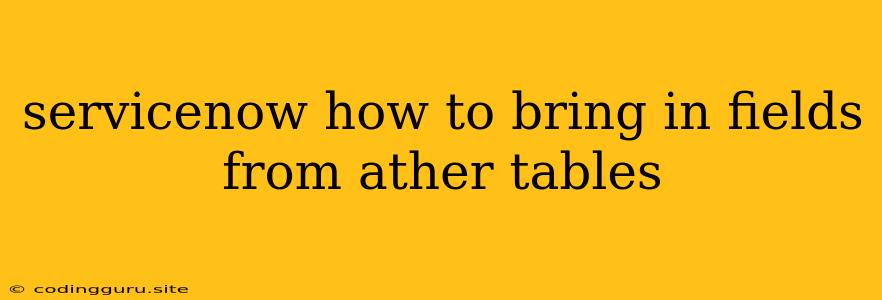How to Bring in Fields from Other Tables in ServiceNow
ServiceNow is a powerful platform that allows you to create custom applications to manage various aspects of your business. A key aspect of building these applications is the ability to connect data from different tables, bringing in fields from other tables to enhance the functionality and data richness of your forms and workflows. This article will guide you through the various methods to achieve this in ServiceNow.
Why Bring in Fields from Other Tables?
Imagine you're building a "Change Request" form in ServiceNow. You want to include information about the affected "Configuration Item" (CI) related to the change. Instead of creating redundant fields on the "Change Request" table, you can leverage data from the "CMDB_CI" table. This not only prevents data duplication but also ensures data integrity.
Here are some key benefits of bringing in fields from other tables:
- Data Integrity: Avoids inconsistencies and redundant data entry.
- Efficiency: Reduces the time and effort required to collect information.
- Flexibility: Enables you to easily update and maintain relationships between tables.
- Enhanced Forms and Workflows: Creates more comprehensive and informative experiences for users.
Methods to Bring in Fields from Other Tables
1. Using Related Lists:
- What are Related Lists? Related lists display records from a related table based on a relationship between the tables.
- How to Use: Add a "Related List" widget to your form and configure it to display records from the target table.
- Example: On your "Change Request" form, you can add a "Related List" that shows the associated "Configuration Item" records.
2. Using Reference Fields:
- What are Reference Fields? Reference fields allow you to link records in one table to a specific record in another table.
- How to Use: Create a reference field on your source table that points to the target table.
- Example: Create a reference field called "Affected CI" on the "Change Request" table that points to the "CMDB_CI" table.
3. Using Lookup Fields:
- What are Lookup Fields? Lookup fields allow users to search and select records from another table.
- How to Use: Create a lookup field on your source table that points to the target table.
- Example: Create a lookup field called "Assigned User" on the "Incident" table that allows users to search and select a user from the "sys_user" table.
4. Using Join Tables:
- What are Join Tables? Join tables are used when there's a many-to-many relationship between two tables. They act as a bridge to connect the tables.
- How to Use: Create a join table that links the two tables, and then reference the join table to bring in fields from the other table.
- Example: Imagine you want to link "Change Request" records to multiple "Configuration Items". You'd need a join table to connect "Change Request" and "CMDB_CI" tables.
5. Using GlideRecord API:
- What is GlideRecord? GlideRecord is a ServiceNow API that allows you to interact with tables and their data.
- How to Use: Use GlideRecord to query records from the target table and then retrieve the relevant fields.
- Example: You could use GlideRecord to get the "Name" field of the "Configuration Item" based on the "Affected CI" field in the "Change Request" table.
6. Using Script Includes:
- What are Script Includes? Script Includes allow you to create reusable JavaScript functions.
- How to Use: Write custom script includes to retrieve and display data from other tables.
- Example: You could create a script include that takes the "Affected CI" as input and returns the CI's "Name" and "Location".
Tips for Bringing in Fields from Other Tables
- Relationships are Key: Make sure to define the correct relationship between the tables before you start bringing in fields.
- Use the Right Method: Choose the method that best suits your needs and the nature of the relationship between the tables.
- Test Thoroughly: Thoroughly test your forms and workflows after implementing changes to ensure everything is working as expected.
- Document Your Work: Document your approach to bring in fields from other tables to ensure maintainability and troubleshooting.
Conclusion
Bringing in fields from other tables is a fundamental aspect of building robust and efficient ServiceNow applications. By leveraging the methods outlined above, you can enrich your forms and workflows with valuable data, ensuring data integrity, efficiency, and a better user experience.