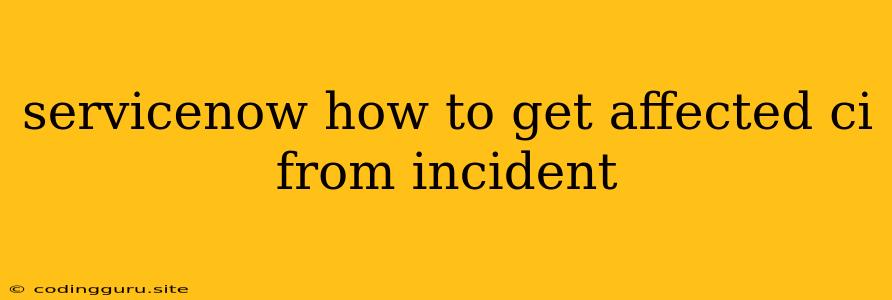Understanding the Impact: How to Find Affected CIs from an Incident in ServiceNow
In the intricate world of IT Service Management (ITSM), incidents are inevitable. When an incident arises, it's crucial to quickly identify the Configuration Items (CIs) that are affected to enable effective problem resolution. ServiceNow, a leading ITSM platform, provides powerful tools to navigate this process. This article guides you through the steps to uncover the impacted CIs from an incident within ServiceNow.
Why is Identifying Affected CIs Important?
Understanding the affected CIs during an incident is paramount for several reasons:
- Precise Problem Identification: Knowing which CIs are impacted helps pinpoint the root cause of the incident. For instance, a network outage impacting a specific application can be traced back to the affected router or server.
- Faster Resolution: Identifying the impacted CIs enables prompt troubleshooting and repair efforts. Engineers can focus on the relevant components, saving valuable time and resources.
- Impact Analysis: Determining the scope of the incident helps assess its impact on the overall IT infrastructure and services. This allows for effective communication and proactive mitigation strategies.
- Proactive Maintenance: Knowing the affected CIs encourages preventative measures to avoid similar incidents in the future.
Strategies for Finding Affected CIs in ServiceNow
ServiceNow offers several methods to uncover impacted CIs from an incident. Here are some key strategies:
1. Utilizing Incident Relationships
ServiceNow allows you to establish relationships between incidents and CIs. This feature helps you understand the impact of an incident on specific components.
- Creating Relationships: When creating an incident, link it to the affected CIs. You can achieve this by navigating to the Related Items section of the incident form and selecting the relevant CIs from the drop-down menu.
- Leveraging Existing Relationships: If an incident is related to an existing CI, ServiceNow will automatically display the associated CI information within the incident form.
2. Utilizing Change Management
Changes made to the IT infrastructure can often trigger incidents. ServiceNow offers tools to link changes with incidents, aiding in the identification of impacted CIs.
- Change Impact Assessment: When creating a change request, assess its potential impact on CIs. If a change impacts a CI, link the change record to the corresponding CI.
- Change Approval and Incident Tracking: Once a change is approved, track its implementation and potential incident occurrences. If an incident arises due to the change, ServiceNow will automatically link the incident to the change, providing valuable context.
3. Leveraging the ServiceNow Knowledge Base
The ServiceNow Knowledge Base can be a valuable resource to understand the relationships between CIs and incidents. Search for articles or KBs related to the incident, which might highlight the impacted CIs.
4. Employing the ServiceNow API
ServiceNow's robust API allows for programmatic access to data. You can leverage the API to fetch incident data, extract related CIs, and analyze the impact. This approach is particularly useful for automation and data analysis tasks.
5. Using ServiceNow Reports and Dashboards
ServiceNow provides reporting and dashboarding capabilities to visualize and analyze incident data. You can create reports that display incidents with their associated CIs, enabling quick identification of the affected components.
Tips for Effective CI Identification
- Clear Documentation: Maintain accurate and comprehensive documentation of CIs and their relationships. This documentation serves as a vital reference during incident management.
- Regular CI Updates: Ensure that CI information is updated regularly to reflect any changes in the IT infrastructure. Outdated data can hinder accurate impact analysis.
- CI Scanning and Discovery: Utilize ServiceNow's CI scanning and discovery features to automatically detect and identify CIs within your environment.
- Training and Awareness: Train IT personnel on the importance of linking incidents to CIs and encourage proper documentation practices.
Conclusion
Identifying affected CIs from incidents is a crucial aspect of effective incident management. ServiceNow provides several tools and techniques to streamline this process, enabling faster incident resolution, improved impact analysis, and proactive maintenance. By utilizing ServiceNow's features and following best practices, you can effectively navigate the challenges of incident management and ensure a smooth and efficient IT service delivery experience.