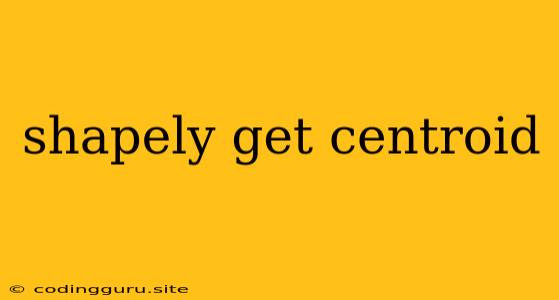Shapely: Finding the Centroid of Geometries
Shapely is a powerful Python library that allows you to work with geometric objects in a robust and efficient way. One common task in spatial analysis is finding the centroid of a geometric object. This can be useful for various applications, such as determining the center of a polygon, finding the average location of a set of points, or simply understanding the central point of a spatial feature.
What is a Centroid?
The centroid of a geometric object is a point that represents the geometric center of the object. For polygons, the centroid is the average of all the points that make up the polygon. For points, the centroid is simply the point itself. For lines, the centroid is the midpoint of the line.
How to Find the Centroid with Shapely
Shapely provides a convenient method to find the centroid of any geometric object. The centroid method is part of the shapely.geometry module and can be applied to various geometric types like polygons, points, and lines.
Here's a breakdown of how to use the centroid method:
1. Import the necessary libraries:
from shapely.geometry import Polygon, Point, LineString
2. Create your geometric object:
# Example for a polygon
polygon = Polygon([(0, 0), (1, 0), (1, 1), (0, 1), (0, 0)])
# Example for a point
point = Point(2, 3)
# Example for a line
line = LineString([(1, 1), (4, 4)])
3. Use the centroid method:
centroid = polygon.centroid
print(centroid)
centroid = point.centroid
print(centroid)
centroid = line.centroid
print(centroid)
Output:
POINT (0.5 0.5)
POINT (2 3)
POINT (2.5 2.5)
Example: Finding the Centroid of a Polygon
Let's say you have a polygon representing a geographical region. You might want to find the center of this region to use as a reference point for further analysis or visualization. Here's how to do it:
from shapely.geometry import Polygon
# Define the polygon
polygon = Polygon([(0, 0), (10, 0), (10, 10), (0, 10), (0, 0)])
# Calculate the centroid
centroid = polygon.centroid
# Print the coordinates of the centroid
print(f"Centroid of the polygon: {centroid}")
This will print the coordinates of the centroid of the polygon, which would be (5, 5) in this example.
Conclusion
Finding the centroid of geometric objects is a fundamental operation in spatial analysis and Shapely makes it incredibly easy. By using the centroid method, you can quickly and efficiently calculate the center of any geometric object you are working with. This information can be valuable for a wide range of applications, including:
- Visualization: Placing labels or markers at the center of polygons for clearer representation.
- Data Analysis: Calculating the average location of a set of points or understanding the center of a spatial feature.
- Spatial Modeling: Using centroids as reference points for further calculations or analysis.
Shapely simplifies spatial operations, making it a powerful tool for working with geometric data in Python. Understanding how to find centroids is an important step in unlocking the full potential of this library.