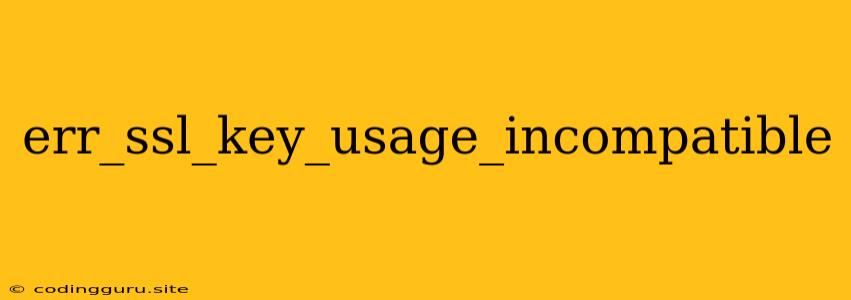What is the "err_ssl_key_usage_incompatible" Error?
The "err_ssl_key_usage_incompatible" error signifies a mismatch between the intended use of your SSL/TLS certificate and the capabilities of the private key associated with it. This error arises when the server attempts to establish a secure connection, but the certificate's key usage restrictions do not align with the requirements of the connection.
Understanding the Error
SSL/TLS certificates are digital documents that verify a website's identity and provide encryption for secure communication. Each certificate is associated with a private key, a secret code that ensures the authenticity of the certificate.
Key Usage refers to the specific functionalities and purposes for which a private key is authorized. These limitations are specified within the certificate itself. For instance, a key might be designated for "digital signatures," "key encipherment" (encrypting other keys), or "data encipherment" (encrypting actual data).
The "err_ssl_key_usage_incompatible" error arises when the server attempts to use a private key for a function it's not permitted to perform according to its key usage settings.
Common Causes of the "err_ssl_key_usage_incompatible" Error
- Incorrectly Generated Certificate: The certificate might have been generated with inappropriate key usage settings, leading to limitations that conflict with the intended use.
- Mismatched Certificate and Key: The certificate and its corresponding private key may not have been generated or associated correctly, resulting in a mismatch in key usage restrictions.
- Outdated Configuration: Your server or web server configuration might be outdated and not support the certificate's key usage settings.
- Misconfigured SSL/TLS Settings: Incorrectly configured SSL/TLS settings within your web server could prevent the certificate from being used correctly.
Troubleshooting the "err_ssl_key_usage_incompatible" Error
- Verify Certificate and Key Compatibility: Ensure that the certificate and its associated private key are correctly aligned and that the key usage settings within the certificate are appropriate for the intended use.
- Check for Key Usage Restrictions: Examine the certificate details to identify the permitted key usage settings. Ensure these settings align with the intended use of the certificate.
- Update Server Configuration: Check if your server configuration is up-to-date and supports the certificate's key usage settings. Update the configuration if necessary.
- Review SSL/TLS Settings: Verify your web server's SSL/TLS settings to confirm proper configuration and eliminate any mismatches with the certificate.
- Regenerate Certificate and Key: If you suspect incorrect key usage settings or mismatched certificate and key, regenerate the certificate and key pair with the correct settings.
- Consult with Your Certificate Provider: If the above steps don't resolve the issue, reach out to your certificate provider for guidance and assistance.
Examples of "err_ssl_key_usage_incompatible" Errors
- Attempting to use a key only designated for digital signatures for data encryption.
- Using a certificate with restricted key usage for a server that requires more expansive key capabilities.
- Mismatching key usage settings between the certificate and the server's configuration.
Conclusion
The "err_ssl_key_usage_incompatible" error is a common issue that arises when there's a discrepancy between the intended use of an SSL/TLS certificate and the capabilities of its associated private key. By carefully examining the certificate and key usage settings, ensuring compatibility between the certificate and the server configuration, and updating the server's settings if necessary, you can resolve this error and establish a secure connection. If you encounter persistent difficulties, consult with your certificate provider for professional assistance.