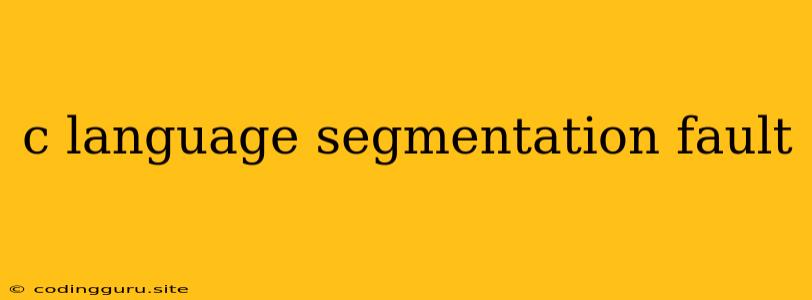Understanding and Solving Segmentation Faults in C
Have you ever encountered a cryptic error message in your C program, "Segmentation Fault"? This error can be frustrating, but understanding its origin and how to address it is crucial for any C programmer.
What is a Segmentation Fault?
In essence, a segmentation fault occurs when your program tries to access memory it's not authorized to use. This usually happens when you try to:
- Read or write outside the bounds of an array: Accessing elements beyond the array's allocated memory space.
- Access a memory location that has been freed: Attempting to use a pointer that points to memory that has been deallocated.
- Attempting to write to a read-only memory location: Trying to modify data in a segment designated as read-only.
Why does it Matter?
A segmentation fault is a serious error that can crash your program and potentially corrupt data. Understanding the underlying causes and debugging strategies is essential to maintaining the stability and reliability of your C code.
How to Troubleshoot a Segmentation Fault
1. Identify the Culprit
- Compile with Debug Symbols: Enable debug information during compilation. This provides detailed information about the program's execution, including memory addresses and variable values.
- Use a Debugger: A debugger like GDB (GNU Debugger) allows you to step through your code line by line, inspect variables, and identify the point where the segmentation fault occurs.
- Inspect Your Code: Look for potential issues:
- Array Access: Carefully examine array indexing. Make sure the index is within the bounds of the array size.
- Pointer Manipulation: Ensure your pointers point to valid memory locations and are not dereferenced after being freed.
- Memory Allocation: Check for potential memory leaks or double-freeing of memory.
2. Common Causes of Segmentation Faults
- Incorrect Array Indexing: One of the most frequent causes. Double-check that your array indices are within the declared bounds.
- Accessing Deallocated Memory: Avoid using pointers after freeing the memory they point to.
- Dangling Pointers: Pointers that point to memory that has been deallocated.
- Buffer Overflows: Writing more data to a buffer than its allocated capacity.
3. Example Code and Troubleshooting
#include
int main() {
int arr[5];
arr[5] = 10; // **Segmentation Fault here!**
return 0;
}
Explanation:
This code tries to access the 6th element of the array arr, which is beyond its bounds (0 to 4). This is a classic example of an array index out-of-bounds error, leading to a segmentation fault.
Solution:
Ensure your index remains within the array's bounds. In this case, change arr[5] to arr[4] to access the last element within the array.
4. Debugging with GDB
- Compile with Debug Symbols:
gcc -g your_program.c -o your_program - Run the program in GDB:
gdb your_program - Run the program:
run - Inspect the stack trace:
backtrace - Set a breakpoint at the suspected line:
break your_file.c:line_number - Continue execution:
continue - Inspect the value of variables:
print variable_name
5. Additional Tips
- Use Memory Debugging Tools: Tools like Valgrind can help detect memory errors, including segmentation faults.
- Employ Static Analysis: Use static analysis tools to identify potential errors in your code before runtime.
- Code Review: Have another programmer review your code for potential issues.
Conclusion
Segmentation faults in C programs often result from incorrect memory access. By diligently identifying the root cause, understanding potential pitfalls, and employing debugging tools effectively, you can overcome this error and write robust, reliable C code. Remember to prioritize code clarity, meticulous memory management, and thorough testing to minimize the risk of encountering this error in the future.