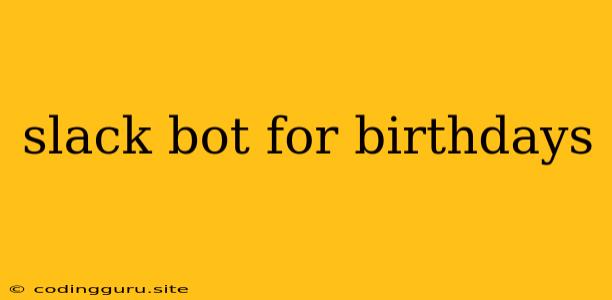How to Build a Slack Bot to Celebrate Birthdays
Want to make your team's birthdays even more special? A Slack bot can help you automate birthday greetings and create a fun and engaging experience for everyone. Let's explore how to build a Slack bot that will bring joy to your team on their birthdays!
Why Use a Slack Bot for Birthdays?
A Slack bot can be a fantastic way to automate birthday wishes and create a personalized experience for each team member. Here are some key benefits:
- Convenience: The bot handles the birthday greetings, saving you time and effort.
- Personalized Messages: You can customize the bot to send personalized messages based on each person's preferences.
- Increased Engagement: A fun and interactive bot can encourage team members to celebrate each other's birthdays.
- Scalability: Easily manage birthdays for a large team without manually tracking dates.
Getting Started: Choose a Platform
There are various platforms available for building Slack bots. Some popular options include:
- Slack Bolt: A powerful framework for building bots directly within the Slack platform.
- Botkit: A popular open-source toolkit for building bots with Node.js.
- Dialogflow: A Google platform for building conversational interfaces, including Slack bots.
Choose a platform that aligns with your technical skills and project requirements.
Key Features of Your Birthday Bot:
Here are some essential features to include in your Slack bot:
- Retrieving Birthday Data: You'll need a way to gather birthday information. You can store it in a database or utilize a service like Google Sheets.
- Birthday Reminder: The bot should trigger a reminder before each birthday so you can plan your greetings.
- Personalized Messages: The bot should send personalized messages based on each person's preferences, like their favorite emojis or greeting style.
- Interactive Elements: Consider adding fun elements like polls, quizzes, or custom emojis to engage the team further.
- Channel Selection: Allow users to choose which channels they want the birthday messages to be sent to.
Building the Bot: Step-by-Step
Let's break down the process of building a Slack bot using the example of the Slack Bolt framework:
- Create a Slack App: Begin by creating a new Slack app using the Slack API console. This will provide you with an app ID, secret, and other necessary credentials.
- Install the Slack Bolt Library: Use a package manager like npm to install the Slack Bolt library in your project.
- Set Up Your Bot's Functionality: Use the Slack Bolt library to define the commands and events your bot will respond to.
- Create a Slash Command: Define a slash command like
/birthdaythat users can use to input birthday information. - Handle Birthday Reminders: Use the
schedule()function to set up reminders for each birthday. - Send Personalized Messages: Access the user's profile information from Slack and use it to personalize birthday greetings.
- Test and Deploy: Thoroughly test your bot in the Slack workspace and then deploy it for everyone to use.
Tips for Building a Great Birthday Bot:
- Keep it Simple: Focus on core functionality and add more features incrementally.
- Personalization: Use the user's name, team, and other relevant data to make greetings more impactful.
- Humor and Fun: Incorporate humor and fun elements to make the experience more engaging.
- Regular Updates: Consider adding new features or enhancements to keep the bot fresh and interesting.
- Feedback: Encourage user feedback to improve your bot and ensure it meets their needs.
Example Code Snippet (Slack Bolt)
const { App } = require('@slack/bolt');
const app = new App({
token: process.env.SLACK_BOT_TOKEN,
signingSecret: process.env.SLACK_SIGNING_SECRET
});
app.message('happy birthday', ({ message, say }) => {
say(`Happy birthday ${message.user}!`);
});
app.command('/birthday', async ({ command, ack, say }) => {
await ack();
const birthday = command.text;
// Logic to store birthday data
say(`You've successfully added your birthday: ${birthday}`);
});
(async () => {
await app.start(process.env.PORT || 3000);
console.log('⚡️ Bolt app is running!');
})();
This is a basic example demonstrating a Slack bot that listens for messages containing "happy birthday" and sends a birthday greeting. It also includes a /birthday command for users to set their birthday.
Conclusion
Building a Slack bot for birthdays can be a rewarding way to enhance your team's culture and create a more personalized experience. By using the right platform, incorporating essential features, and following the tips outlined above, you can create a fun and engaging birthday bot that everyone will love!