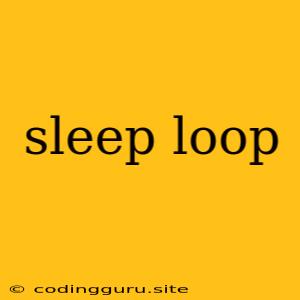What is a Sleep Loop and How Does it Affect Your Code?
Have you ever encountered a scenario where your program seems to be stuck, unresponsive, or just plain frozen? This might be due to a sleep loop, a programming construct that can potentially lead to unexpected behavior and performance issues.
In essence, a sleep loop is a loop that includes a sleep function, which pauses the program's execution for a specific duration. This might sound like a useful technique at first glance, but it's important to understand the potential pitfalls associated with sleep loops.
The Power of Pausing: When Sleep Loops Are Useful
Let's explore a scenario where sleep loops can be a valuable tool. Imagine you're building a program that needs to periodically check for updates or perform some action at regular intervals. A sleep loop can be employed to create a controlled delay between these actions, ensuring that the program doesn't consume excessive resources by constantly running.
Example:
import time
while True:
print("Checking for updates...")
time.sleep(5) # Pause for 5 seconds before checking again
In this code snippet, the program prints a message and then pauses for 5 seconds using the time.sleep() function before repeating the process.
The Dark Side of Sleep: When Sleep Loops Go Wrong
While sleep loops can be useful for certain tasks, they also come with inherent downsides. Let's examine the pitfalls of using sleep loops:
- Unresponsiveness: A sleep loop effectively halts the program's execution, making it unresponsive to user input or other events. This can lead to a frustrating user experience, particularly if the sleep duration is significant.
- Resource Waste: During the sleep period, the program is essentially idle, consuming resources without performing any meaningful work. This can be inefficient, especially in resource-constrained environments.
- Blocking: A sleep loop can block other processes or threads from accessing resources, potentially causing delays or bottlenecks.
Alternatives to Sleep Loops: Embrace Event-Driven Programming
To overcome the limitations of sleep loops, consider adopting alternative programming paradigms like event-driven programming. Event-driven architectures allow programs to be responsive and efficient by reacting to events rather than relying on fixed-interval checks.
Example:
Instead of using a sleep loop to check for updates every 5 seconds, you could leverage an event-driven approach. This involves registering a callback function that is triggered whenever a new update becomes available.
import threading
def update_available():
# Process update
print("New update found!")
# Register a callback for update events
update_event = threading.Event()
update_event.wait() # Wait for an update event
update_event.set() # Simulate an update event
Finding Sleep Loops in Your Code
Identifying sleep loops within your code can be crucial for improving performance and responsiveness. Here are a few strategies:
- Profiling Tools: Use profiling tools to monitor your program's execution and identify areas where it spends a significant amount of time in a sleep state.
- Code Inspection: Carefully examine your code for explicit calls to sleep functions or similar constructs that pause execution.
- Debugging: Utilize debugging techniques like breakpoints to inspect the code's execution flow and identify any instances of sleep loops.
Conclusion
While sleep loops might seem like a convenient solution for introducing delays into your programs, they can lead to unresponsiveness, resource waste, and blocking issues. By understanding the potential pitfalls of sleep loops and considering event-driven programming alternatives, you can create more efficient and responsive code. Always strive to minimize or eliminate sleep loops whenever possible to enhance your application's performance and user experience.