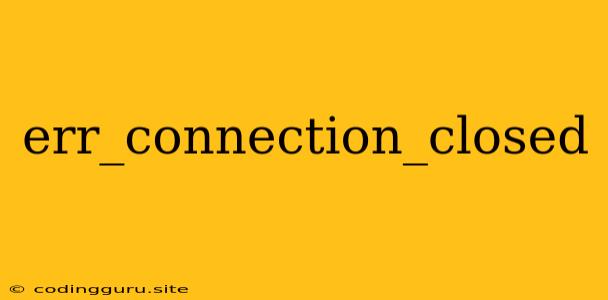The Frustrating "err_connection_closed" Error: What It Means and How to Fix It
The "err_connection_closed" error is a common frustration for web users. It pops up in your browser, usually when you're trying to access a website, and tells you that the connection to the server has been closed. This can be incredibly annoying, especially when you're in the middle of something important online. But what exactly does this error mean, and how can you fix it?
What Does "err_connection_closed" Mean?
This error message indicates that the connection between your computer and the web server hosting the website you're trying to reach has been abruptly terminated. The connection could have been closed by either your computer or the server, and the reasons can vary.
Common Causes of "err_connection_closed"
Here are some of the most frequent culprits behind this error:
1. Server Issues:
- Server Downtime: The website server itself might be temporarily down for maintenance, updates, or technical problems.
- High Traffic: If the website experiences a sudden surge in traffic, it could overload the server, leading to connection closures.
- Server Errors: The server might encounter internal errors that disrupt its ability to handle requests.
2. Network Problems:
- Internet Connectivity: Check your internet connection. A weak or unstable internet signal can cause connection interruptions.
- Firewall or Antivirus Interference: Your firewall or antivirus software might be blocking the connection to the website.
- DNS Issues: A problem with your DNS server (which translates website names into IP addresses) can prevent your computer from reaching the website.
3. Browser Issues:
- Browser Cache: A corrupted or outdated browser cache can cause the error.
- Browser Extensions: Certain browser extensions might interfere with the connection.
- Outdated Browser: Using an outdated browser can lead to compatibility problems with websites.
4. Other Factors:
- Proxy Server Issues: If you're using a proxy server, it could be causing connection problems.
- Security Measures: Some websites implement security measures that might block certain connections.
- Temporary Network Glitches: Sometimes, temporary network hiccups can lead to the error.
How to Fix "err_connection_closed"
Now that you understand the possible causes, here are some troubleshooting steps to fix the "err_connection_closed" error:
1. Check Your Internet Connection:
- Basic Checks: Ensure your internet connection is active by trying to access a different website.
- Restart Your Router: Power cycling your router can often resolve connectivity issues.
- Contact Your Internet Provider: If the problem persists, contact your internet service provider (ISP) for assistance.
2. Try Reloading the Page:
- Refresh the page: Sometimes, simply refreshing the page (Ctrl + R or Cmd + R) can fix temporary connection problems.
3. Clear Your Browser Cache and Cookies:
- Cache and Cookies: These files store data from websites you visit, which can sometimes become corrupted.
- Clear Cache and Cookies: Navigate to your browser's settings and clear its cache and cookies.
4. Disable Browser Extensions:
- Temporarily Disable Extensions: Temporarily disable any recently installed or suspect browser extensions to see if they are causing the error.
5. Update Your Browser:
- Latest Version: Make sure you're using the latest version of your browser. Updates often include bug fixes and security improvements.
6. Check for Server Issues:
- Website Status: Use a website monitoring service (like DownDetector) to check if the website is experiencing outages.
- Social Media: Check the website's official social media accounts for any announcements about server issues.
7. Run a DNS Flush:
- Flush DNS Cache: Clearing your computer's DNS cache can sometimes resolve DNS-related issues.
- Command Prompt (Windows) or Terminal (Mac): Enter the command
ipconfig /flushdnsand press Enter.
8. Contact Website Support:
- Seek Assistance: If none of the above solutions work, contact the website's support team for further assistance.
9. Wait It Out:
- Temporary Issues: If you suspect a temporary network glitch, try waiting a few minutes and then retry accessing the website.
Conclusion
The "err_connection_closed" error can be frustrating, but it's often solvable. By understanding the common causes and following the troubleshooting steps outlined above, you can increase your chances of resolving the error and accessing the website you need. Remember to be patient, check your internet connection, and don't hesitate to seek help from the website's support team if necessary.