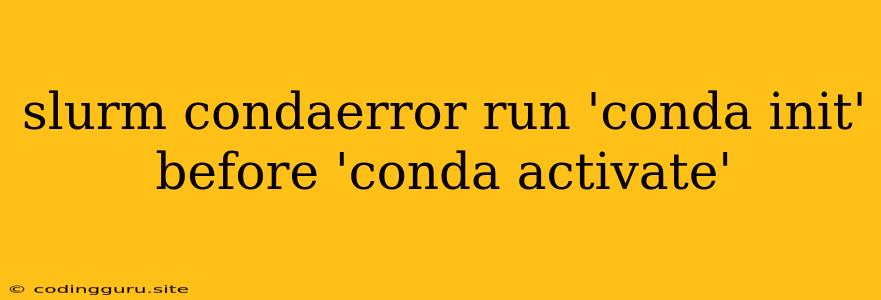CondaError: 'conda init' Before 'conda activate' - What Does It Mean and How to Fix It?
If you're working with Slurm, a popular workload manager, and encountering a CondaError message stating, "run 'conda init' before 'conda activate'", you're not alone. This error arises when you attempt to activate a Conda environment without initializing it correctly within your Slurm job script.
Understanding the Error
Slurm is a robust system that allows you to manage and run your computational tasks across multiple nodes in a cluster. Conda, on the other hand, is a powerful package and environment manager for Python and other scientific programming languages. The 'conda init' command is crucial for setting up Conda within your shell environment, making it accessible for creating and activating environments.
However, when you run a Slurm job script that tries to activate a Conda environment without first running 'conda init', the error message appears. This is because Slurm creates a new shell environment for each job, and without 'conda init', Conda is not properly configured within this fresh environment.
How to Solve the 'conda init' Before 'conda activate' Error
Here's a step-by-step guide to resolving this error:
-
Initialize Conda Within Your Slurm Script:
-
Ensure you are using the 'bash' shell: Slurm often defaults to a different shell. Use
#!/bin/bashat the start of your script to explicitly set the shell. -
Include the 'conda init' command within your script: Add the line
conda initright after the#!/bin/bashline. -
Example Script:
#!/bin/bash conda init # Your remaining Slurm job commands conda activate my-conda-env python my_script.py
-
-
Test Your Script:
-
Submit your updated Slurm job:
sbatch your_slurm_script.sh -
Check the output: Look for any error messages. If the error is gone, your script should now run correctly.
-
Additional Tips and Troubleshooting:
- Verify 'conda' is available on the Slurm nodes: If you're unsure, check the availability of Conda on a node by logging in using
sshand runningwhich conda. If it's not found, you may need to install Conda on the cluster. - Consider using modules: Some clusters manage software packages through a module system. You might need to load the appropriate Conda module before using
conda init. - Ensure the 'conda init' command works in your interactive shell: Before embedding it in your script, test it manually on a node to rule out any issues with Conda configuration.
Example:
Let's say you have a Slurm script called run_my_model.sh:
#!/bin/bash
#SBATCH --job-name=my_model
#SBATCH --nodes=1
#SBATCH --tasks-per-node=1
#SBATCH --cpus-per-task=4
#SBATCH --mem=16G
conda activate my-model-env
python my_model.py
To fix the conda init error, modify the script as follows:
#!/bin/bash
conda init
#SBATCH --job-name=my_model
#SBATCH --nodes=1
#SBATCH --tasks-per-node=1
#SBATCH --cpus-per-task=4
#SBATCH --mem=16G
conda activate my-model-env
python my_model.py
Conclusion
The "conda init" before "conda activate" error can be a common stumbling block for users working with Slurm and Conda. Understanding the error message and following the steps outlined above will help you resolve it and ensure that your Conda environments are correctly configured within your Slurm job scripts. Remember, consistency is key—always run 'conda init' before attempting to activate an environment within your Slurm scripts to avoid this frustrating error.