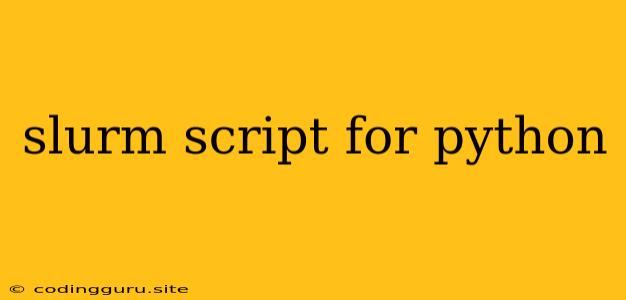A Guide to Writing SLURM Scripts for Python
SLURM (Simple Linux Utility for Resource Management) is a powerful tool for managing resources on a high-performance computing (HPC) cluster. When working with computationally intensive Python applications, using SLURM scripts can greatly enhance your workflow, allowing you to effectively allocate resources and run your code on the cluster.
This guide explores the basics of crafting SLURM scripts specifically tailored for Python applications.
Why Use SLURM Scripts for Python?
SLURM offers several benefits when dealing with Python scripts:
- Resource Allocation: It allows you to define the specific resources (like CPU cores, memory, and time) your Python script needs. This prevents your script from competing with other users or tasks, ensuring it gets the resources it requires.
- Parallel Processing: SLURM enables you to parallelize your Python code, leveraging multiple cores to speed up execution.
- Job Management: SLURM provides tools for tracking the status of your Python jobs, making it easier to manage and monitor their progress.
- Queueing System: SLURM acts as a queueing system, allowing you to submit your Python jobs and have them run when resources are available. This prevents you from being tied to the cluster and lets you move on to other tasks.
Essential Elements of a SLURM Script
Here's a breakdown of the key components of a SLURM script:
-
Shebang line: Indicates the interpreter used to execute the script. For Python:
#!/usr/bin/env python -
SBATCH directives: These are directives used to specify resources and other job-related settings:
#SBATCH -N 2 # Number of nodes #SBATCH -n 4 # Number of tasks per node #SBATCH -t 10:00 # Time limit (10 hours) #SBATCH -p batch # Partition to use (replace 'batch' with the appropriate partition) #SBATCH --mem=10000 # Memory per node (in MB) #SBATCH -o output.log # Output log file -
Python script invocation: This line actually runs your Python script. For instance:
python your_python_script.py
Example SLURM Script for Python
Let's examine a complete example:
#!/usr/bin/env bash
#SBATCH -N 1
#SBATCH -n 4
#SBATCH -t 01:00:00
#SBATCH -p batch
#SBATCH --mem=4000
#SBATCH -o slurm_output.log
#SBATCH -e slurm_error.log
# Load the Python environment
module load python/3.8
# Run the Python script
python my_python_script.py
Explanation:
- Shebang Line: Specifies Python as the interpreter.
- SBATCH Directives: Specify 1 node, 4 tasks per node, a 1-hour time limit, the 'batch' partition, 4GB of memory per node, and define the output and error logs.
- Python Environment: This line (using 'module load') ensures that the correct Python version is used. Replace 'python/3.8' with your desired version.
- Python Script Invocation: Executes 'my_python_script.py'.
Submitting Your Script
After creating your SLURM script (e.g., my_slurm_script.sh), submit it to the SLURM system using:
sbatch my_slurm_script.sh
SLURM will allocate resources and run your Python script.
Tips for Optimizing SLURM Scripts
- Resource Allocation: Experiment with different resource settings (
-N,-n,-t,--mem) to find the optimal configuration for your specific Python script. - Parallel Programming: Consider using libraries like 'multiprocessing' or 'mpi4py' to exploit parallelism in your Python code and leverage the power of the cluster.
- Error Handling: Incorporate error handling in your Python code to handle potential issues and prevent your SLURM job from failing unexpectedly.
- Job Monitoring: Utilize SLURM commands like
squeueandscontrolto monitor the status of your submitted jobs and to track their progress. - Output and Error Logs: Examine the output and error logs generated by SLURM to identify and debug potential issues.
Conclusion
Writing SLURM scripts for Python is a powerful way to maximize the use of HPC clusters. By carefully defining resources and leveraging SLURM's functionalities, you can significantly enhance the efficiency and performance of your computationally demanding Python applications.