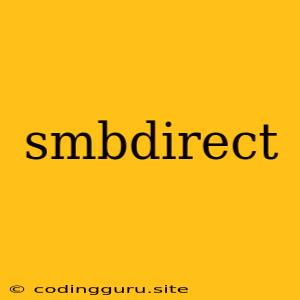SMB Direct: A Powerful Tool for Network Performance
SMB Direct, also known as SMB over RDMA, is a technology that significantly improves network performance for file sharing and other SMB (Server Message Block) operations. It utilizes Remote Direct Memory Access (RDMA) to transfer data directly between network adapters, bypassing the CPU and reducing latency and overhead.
What is SMB Direct?
SMB Direct leverages the power of RDMA, a technology that allows network adapters to communicate directly with each other without involving the CPU. This direct communication eliminates the need for data to be copied between the CPU and network adapter, significantly reducing latency and improving network throughput.
How Does SMB Direct Work?
Imagine transferring a large file across a network. Traditionally, the data would travel through a series of steps:
- CPU sends data to network adapter.
- Network adapter transmits data over the network.
- Receiving network adapter receives data.
- Receiving network adapter sends data to CPU.
With SMB Direct, this process is simplified:
- CPU initiates the data transfer.
- RDMA capability allows network adapters to directly transfer data.
- CPU receives notification of successful transfer.
This direct transfer eliminates the overhead of CPU processing and data copying, resulting in a much faster and efficient transfer process.
Why Use SMB Direct?
SMB Direct offers several benefits over traditional SMB connections:
- Reduced Latency: By eliminating CPU involvement in data transfer, SMB Direct significantly reduces latency, leading to faster response times and improved application performance.
- Increased Throughput: SMB Direct can achieve significantly higher throughput compared to traditional SMB connections, allowing you to transfer large files or access data quickly and efficiently.
- Lower CPU Utilization: With less work being done by the CPU during data transfer, SMB Direct frees up CPU resources for other tasks.
How to Implement SMB Direct
Implementing SMB Direct typically involves the following steps:
- Hardware Requirements: Ensure your servers and clients have compatible network adapters that support RDMA.
- Software Requirements: Make sure your operating system and SMB implementation support RDMA.
- Network Configuration: Configure your network to utilize RDMA for SMB traffic.
- SMB Settings: Configure your SMB settings to enable SMB Direct on both server and client.
Benefits of SMB Direct
SMB Direct offers significant advantages for various applications and workloads, including:
- File Sharing: Fast and efficient file sharing across networks.
- Database Operations: Improved performance for database applications that rely heavily on network communication.
- Virtualization: Enhanced performance for virtualized environments where data is accessed across the network.
- High-Performance Computing: Increased efficiency for applications requiring high-speed data transfer between nodes.
SMB Direct and Windows
Windows Server supports SMB Direct, enabling you to leverage its benefits for file sharing and other SMB operations.
To enable SMB Direct on Windows Server:
- Open Server Manager.
- Navigate to Network Configuration and Network Adapters.
- Select the adapter supporting RDMA and configure it for RDMA.
- Ensure SMB Direct is enabled in the SMB settings.
SMB Direct and Linux
Linux also supports SMB Direct, allowing users to enjoy its advantages on various Linux distributions.
To enable SMB Direct on Linux:
- Install the necessary packages for RDMA support.
- Configure your network adapters for RDMA.
- Enable SMB Direct in your SMB configuration.
Troubleshooting SMB Direct Issues
If you encounter issues with SMB Direct, consider the following:
- Network connectivity: Ensure your network is properly configured and there are no network issues hindering communication.
- Hardware compatibility: Verify that your network adapters and other hardware components support RDMA.
- Software compatibility: Check for any software conflicts or incompatible configurations.
- SMB settings: Make sure SMB Direct is properly enabled in your SMB configuration.
- Driver updates: Ensure that you have the latest drivers installed for your network adapters.
Conclusion
SMB Direct is a powerful technology that dramatically improves network performance for SMB operations. By eliminating CPU overhead and leveraging RDMA, it provides significant reductions in latency, increased throughput, and lower CPU utilization. If you require high-performance network file sharing or other SMB-based workloads, SMB Direct is a technology worth exploring and implementing.