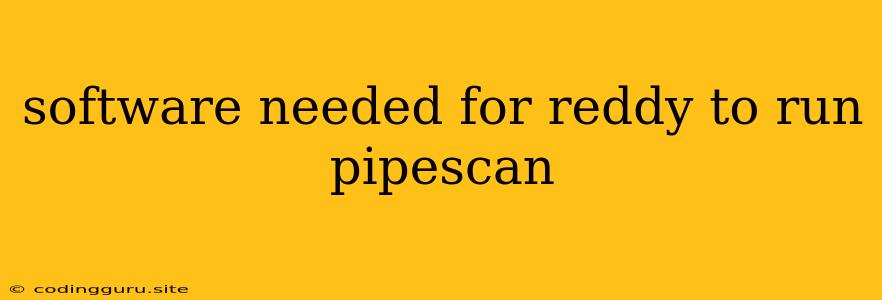What Software Do You Need to Run a Pipe Scan?
Running a pipe scan, also known as a pipeline inspection, is a crucial step in maintaining the integrity and safety of your piping system. It helps identify potential issues like corrosion, leaks, and blockages before they become serious problems.
But before you can start scanning those pipes, you'll need the right software to help you collect, analyze, and interpret the data.
Here's a breakdown of the essential software categories you'll need for a successful pipe scan:
1. Data Acquisition Software
This is the software that directly interacts with your pipe scanning equipment, collecting data on the condition of your pipes. This data can come in various forms, including:
- Visual Images: For capturing images of the pipe's interior, often used in conjunction with a camera or video probe.
- Ultrasonic Data: For measuring the wall thickness of the pipe to detect corrosion or thinning.
- Electromagnetic Data: Used for detecting corrosion and other anomalies in metallic pipes.
- Radiographic Images: For creating detailed images of the internal structure of the pipe, typically using X-rays.
Key Features:
- Compatibility: Ensure the software is compatible with your specific pipe scanning equipment.
- Data Logging: Allows you to store the collected data in a structured format, typically as a database or spreadsheet.
- Real-time Visualization: Some software provides real-time visual representations of the data as it's being collected, allowing you to monitor the scan progress.
2. Data Analysis and Reporting Software
Once you have collected the raw data, you need software to analyze and interpret it. This is where you identify potential issues and create reports on the condition of your pipes.
Key Features:
- Visualization Tools: Allows you to create 3D models, 2D cross-sections, or other visualizations of the pipes and any detected anomalies.
- Defect Recognition: Advanced software may include algorithms that automatically identify potential defects like corrosion, pitting, cracks, and leaks.
- Reporting Functionality: Enables you to generate comprehensive reports that summarize the scan findings, include images and measurements, and provide recommendations for repair or maintenance.
3. Project Management Software
For large or complex pipe scan projects, project management software can help you organize tasks, track progress, and manage the team involved in the project.
Key Features:
- Task Management: Allows you to create and assign tasks to team members, set deadlines, and track their progress.
- Collaboration Tools: Enables you to share data, documents, and communications within the project team.
- Reporting and Analysis: Helps you monitor the overall progress of the project, identify any potential bottlenecks, and make adjustments as needed.
Tips for Choosing the Right Software:
- Consider Your Specific Needs: The type of software you need will depend on the complexity of your pipes, the type of scan you're conducting, and the data analysis requirements.
- Compatibility: Make sure the software you choose is compatible with your existing pipe scanning equipment and data formats.
- User Friendliness: Look for software with an intuitive interface that's easy to learn and use, even if you're not an experienced software user.
- Customer Support: Choose software from a vendor that offers reliable customer support and training resources.
- Cost: Software can range in price from basic free tools to expensive specialized solutions.
Conclusion
The right software is crucial for getting the most out of your pipe scans. By carefully considering your needs and selecting the right software tools, you can ensure you have the data, analysis, and reporting capabilities necessary to make informed decisions about the maintenance and repair of your piping systems.