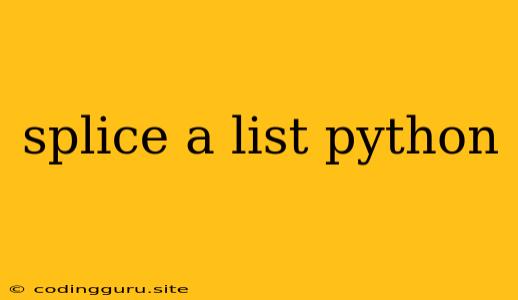Splicing a List in Python: A Comprehensive Guide
In the realm of Python programming, lists are fundamental data structures that allow us to store collections of elements. Manipulating these lists efficiently is crucial for various tasks, and splicing is a powerful technique that empowers us to extract or modify specific portions of a list.
Splicing in Python refers to the process of creating a new list by extracting a subset of elements from an existing list. This technique utilizes the slicing operator ([:]) to specify the range of elements we wish to include in the new list.
Understanding the Slicing Operator
The slicing operator ([:]) allows us to access a range of elements within a list using three optional parameters:
- Start: The index of the first element to be included (default: 0).
- Stop: The index of the first element not to be included (default: length of the list).
- Step: The increment between elements (default: 1).
Common Splicing Scenarios
Let's explore some common scenarios where list splicing proves invaluable:
1. Extracting a Sublist
Imagine you have a list of colors and you want to extract only the first three colors:
colors = ["red", "green", "blue", "yellow", "orange"]
first_three_colors = colors[0:3] # Extracts elements from index 0 to 2 (exclusive)
print(first_three_colors) # Output: ['red', 'green', 'blue']
2. Modifying a Range of Elements
You can use splicing to replace a specific set of elements within a list:
numbers = [1, 2, 3, 4, 5]
numbers[1:3] = [10, 20] # Replaces elements at indices 1 and 2 with 10 and 20
print(numbers) # Output: [1, 10, 20, 4, 5]
3. Reversing a List
Splicing combined with a negative step value can reverse the order of elements in a list:
letters = ["a", "b", "c", "d", "e"]
reversed_letters = letters[::-1] # Reverses the list by stepping backwards
print(reversed_letters) # Output: ['e', 'd', 'c', 'b', 'a']
4. Creating a Copy of a List
To create a new list that is a complete copy of the original, use splicing with no arguments:
original_list = [1, 2, 3]
copied_list = original_list[:] # Creates a new list with the same elements
print(copied_list) # Output: [1, 2, 3]
Advanced Splicing Techniques
1. Omitting Parameters
When omitting parameters, Python uses default values:
numbers = [1, 2, 3, 4, 5]
first_three_numbers = numbers[:3] # Equivalent to numbers[0:3]
last_two_numbers = numbers[-2:] # Equivalent to numbers[-2:len(numbers)]
2. Using Negative Indices
Negative indices access elements from the end of the list:
colors = ["red", "green", "blue", "yellow", "orange"]
last_two_colors = colors[-2:] # Extracts the last two elements
print(last_two_colors) # Output: ['yellow', 'orange']
Tips for Effective Splicing
- Understanding the "Stop" Index: Remember that the Stop index is exclusive.
- Default Values: If you omit parameters, Python uses default values (0 for start, length of the list for stop, and 1 for step).
- Clarity is Key: Choose the slicing syntax that best communicates your intent.
Conclusion
Splicing provides a powerful and flexible mechanism for manipulating lists in Python. By mastering its nuances, you can effectively extract, modify, and copy portions of lists to enhance your Python programs. Remember to use splicing strategically and strive for clear and concise code.