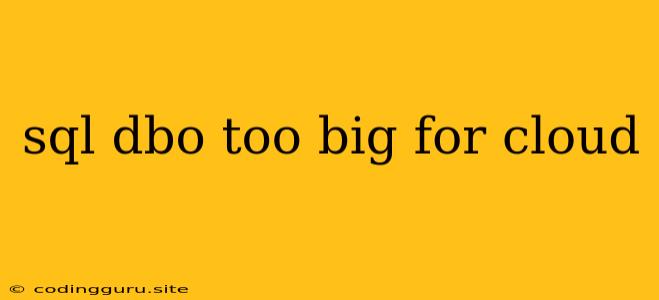The Challenge of Massive SQL Databases in the Cloud
Moving your on-premises SQL database to the cloud can offer many benefits, like scalability, cost-efficiency, and improved disaster recovery. However, a common hurdle arises when your SQL dbo becomes too large for the cloud environment. This problem is especially prevalent when dealing with massive databases exceeding several terabytes or even petabytes.
Why does a large SQL dbo pose a challenge in the cloud?
Several factors contribute to the difficulty of managing large SQL dbo in the cloud:
- Storage Costs: Cloud storage, while flexible, can be expensive, particularly for massive databases.
- Performance Issues: Large SQL dbo can lead to slow query execution times, impacting application performance and user experience.
- Data Migration Complexity: Moving a massive database to the cloud requires careful planning, optimization, and potentially specialized tools.
- Backup and Recovery: Backing up and restoring a large SQL dbo can be time-consuming and resource-intensive, especially in the cloud.
How to tackle the challenge of a large SQL dbo in the cloud:
1. Database Optimization:
- Data Compression: Utilize database compression features to reduce storage space requirements and improve performance.
- Data Deduplication: Eliminate redundant data within the database to further shrink the storage footprint.
- Indexing: Optimize indexes for frequently accessed data to speed up queries and reduce query execution time.
2. Cloud Storage Options:
- Object Storage: Consider cloud object storage services like AWS S3, Azure Blob Storage, or Google Cloud Storage for less frequently accessed data, offering cost-effective storage solutions.
- Cloud Databases: Evaluate cloud database services like Amazon RDS, Azure SQL Database, or Google Cloud SQL to leverage their managed infrastructure and scaling capabilities.
3. Data Migration Strategies:
- Incremental Migration: Migrate data in smaller chunks to reduce downtime and minimize the impact on ongoing operations.
- Data Transformation: Optimize your data model before migrating to the cloud to ensure efficient storage and query performance.
- Cloud Migration Tools: Use specialized tools for database migration, offering features for data transformation, optimization, and workload analysis.
4. Backup and Recovery Strategies:
- Automated Backups: Leverage cloud services to automatically back up your database, simplifying the process and reducing human error.
- Incremental Backups: Back up only the changes made since the last backup to save storage space and reduce backup time.
- Point-in-Time Recovery: Utilize cloud services to recover your database to a specific point in time, allowing you to recover from accidental data loss.
5. Monitoring and Performance Tuning:
- Continuous Monitoring: Regularly monitor your cloud database for performance bottlenecks and other issues.
- Performance Tuning Tools: Employ tools for analyzing database performance and identifying areas for optimization.
- Scalability and Elasticity: Utilize cloud services to scale your database infrastructure on demand, accommodating varying workloads and ensuring optimal performance.
Example Scenarios:
- E-commerce platform with massive product catalog: Utilize cloud object storage for storing product images and less frequently accessed data.
- Financial institution with terabytes of transaction data: Employ cloud databases with high-availability features to handle large volumes of data and ensure uninterrupted service.
- Healthcare organization with sensitive patient data: Utilize cloud services with robust security features to protect sensitive data.
Conclusion:
Managing a large SQL dbo in the cloud requires careful planning, optimization, and the utilization of appropriate cloud services. By implementing the strategies discussed above, you can successfully tackle the challenges of a massive database in the cloud, achieving cost-efficiency, scalability, and improved performance. Remember to constantly monitor and adapt your approach based on your specific needs and evolving database requirements.