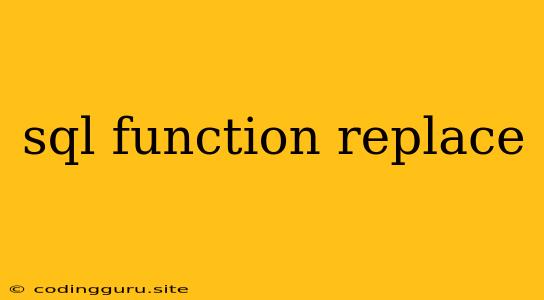SQL Function REPLACE: A Comprehensive Guide
In the realm of SQL, data manipulation is a cornerstone operation. Often, you need to modify existing data, and the REPLACE function emerges as a powerful tool for this purpose. This guide delves into the intricacies of the REPLACE function, explaining its syntax, functionality, and various applications.
What is the SQL REPLACE Function?
The REPLACE function in SQL is a versatile string manipulation function that allows you to substitute specific occurrences of a substring within a string with a new substring. It operates on the principle of "find and replace," similar to the functionality you might be familiar with in text editors.
Syntax of the REPLACE Function
The general syntax for the REPLACE function is as follows:
REPLACE(original_string, search_string, replacement_string)
- original_string: This is the string where you want to perform the replacement.
- search_string: The substring you want to find and replace.
- replacement_string: The new substring that will replace all occurrences of the
search_string.
How the REPLACE Function Works
- Locate: The
REPLACEfunction first searches theoriginal_stringfor all occurrences of thesearch_string. - Replace: It then replaces each instance of the
search_stringwith thereplacement_string. - Return: Finally, the function returns the modified string with all the replacements applied.
Practical Examples
Let's illustrate the usage of the REPLACE function with some practical examples.
Example 1: Replacing Spaces with Underscores
SELECT REPLACE('This is a string with spaces', ' ', '_') AS modified_string;
This query will output: This_is_a_string_with_underscores.
Example 2: Replacing a Specific Word
SELECT REPLACE('The quick brown fox jumps over the lazy dog', 'quick', 'fast') AS modified_string;
This query will output: The fast brown fox jumps over the lazy dog.
Example 3: Removing Leading and Trailing Spaces
SELECT REPLACE(REPLACE(' Hello World ', ' ', ' '), ' ', '') AS trimmed_string;
This query first replaces multiple spaces with a single space and then removes any remaining leading or trailing spaces.
Key Points to Remember
- Case Sensitivity: The
REPLACEfunction is case-sensitive. If you need to replace occurrences regardless of case, consider converting the strings to lowercase before applying the function. - Multiple Occurrences: The
REPLACEfunction replaces all occurrences of thesearch_string. If you want to replace only the first or a specific number of occurrences, you may need to employ additional techniques. - Data Type: The
REPLACEfunction works with strings. It cannot be directly applied to numerical or other data types.
Conclusion
The REPLACE function is an indispensable tool in SQL for manipulating strings. It allows you to efficiently search and replace substrings, giving you fine-grained control over your data transformations. By mastering this function, you can streamline your SQL queries and achieve more dynamic and tailored data management.