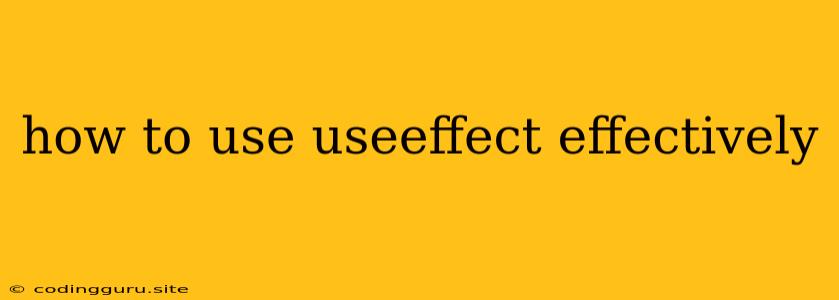How to Use useEffect Effectively in React
useEffect is a powerful hook in React that allows you to perform side effects within functional components. It lets you interact with the outside world, fetch data, set up subscriptions, and manage timers, all while keeping your components clean and maintainable. However, mastering the intricacies of useEffect can be tricky.
What exactly are side effects?
Side effects are actions that change something outside of the component's own state. Think about fetching data from an API, setting up event listeners, or updating the DOM directly. These actions are considered side effects because they have an impact on something beyond the component's own internal state.
Understanding the Basics of useEffect
The useEffect hook takes a function as its argument, which is executed after each render. It essentially provides a way to run imperative code within a functional component. Here's a simple example:
import React, { useState, useEffect } from 'react';
function MyComponent() {
const [count, setCount] = useState(0);
useEffect(() => {
// This function will be called after each render.
console.log('Count updated:', count);
}, [count]);
return (
Count: {count}
);
}
export default MyComponent;
In this example, the useEffect hook will log the current value of count to the console every time the count state variable changes.
Why Use useEffect?
- To fetch data: Retrieve data from an external API or database.
- To set up subscriptions: Subscribe to events, such as user input or data changes.
- To manipulate the DOM: Interact with the DOM directly when necessary.
- To manage timers: Implement timers to perform actions at specific intervals.
- To perform cleanup tasks: Ensure resources are released correctly when the component unmounts.
Essential Considerations for Effective useEffect Usage
-
Dependency Array (
[count])The second argument to
useEffectis the dependency array. This array determines when the effect function should be run.-
Empty Array (
[]): The effect will run only once after the initial render. This is useful for side effects that only need to be executed once, such as fetching initial data. -
Specific Dependencies: Including a specific dependency (like
[count]) in the array means the effect will re-run whenever that dependency changes. -
No Dependencies (
null): Without a dependency array, the effect will run on every render, which can lead to unnecessary re-renders and potentially performance issues.
-
-
Cleaning Up Side Effects (
return ())You can return a cleanup function from within
useEffect. This function will be called before the next render or when the component unmounts. This is crucial for tasks like:-
Unsubscribing from events: Avoid memory leaks by unsubscribing from event listeners or subscriptions before the component unmounts.
-
Cancelling timers: Stop timers to prevent them from running in the background unnecessarily.
-
Clearing DOM manipulations: Remove any DOM elements or modifications added by the effect.
useEffect(() => { const intervalId = setInterval(() => { setCount(count + 1); }, 1000); // Update count every second // Cleanup function to clear the interval when the component unmounts or on re-render return () => clearInterval(intervalId); }, []); -
-
When to Use
useEffect-
Data Fetching:
useEffectis ideal for retrieving data from an API or database. It's often used to fetch initial data when the component mounts. -
Event Handling: Set up event listeners within
useEffectto react to user actions or external events. Remember to clean up these listeners in the cleanup function. -
DOM Manipulation:
useEffectprovides a safe way to directly interact with the DOM, especially when dealing with dynamic content or animations. -
State Updates: If you need to perform actions based on state changes, make sure to include the relevant state variable in the dependency array.
-
Examples of useEffect in Action
1. Fetching Data from an API
useEffect(() => {
const fetchData = async () => {
const response = await fetch('https://api.example.com/data');
const data = await response.json();
setData(data);
};
fetchData();
}, []);
2. Setting Up a Timer
useEffect(() => {
const timerId = setTimeout(() => {
setCountdown(countdown - 1);
}, 1000);
return () => clearTimeout(timerId);
}, [countdown]);
3. Managing DOM Interactions
useEffect(() => {
const element = document.getElementById('myElement');
element.addEventListener('click', handleClick);
return () => element.removeEventListener('click', handleClick);
}, []);
Conclusion
useEffect is a powerful tool for building dynamic React applications. Understanding its nuances, such as dependency arrays, cleanup functions, and its various applications, will help you write clean, efficient, and maintainable code. Remember to follow these guidelines to avoid potential pitfalls and unlock the full potential of useEffect.