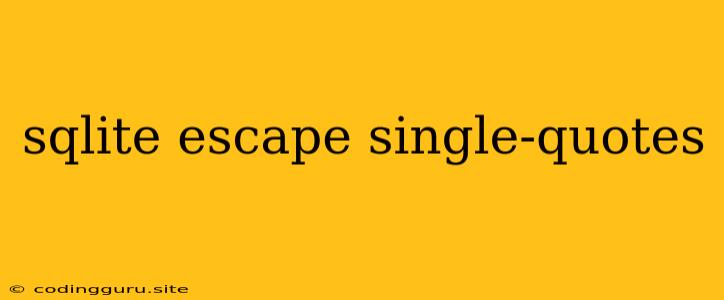How to Escape Single Quotes in SQLite Queries
SQLite is a popular embedded database system that's often used for storing data locally in applications. One common challenge developers face is handling single quotes (') within SQL queries, as these can cause syntax errors. This article will guide you through the process of escaping single quotes in SQLite queries.
Why Escape Single Quotes?
Single quotes are used in SQLite to delimit strings. If you want to insert a string that contains a single quote, you need to escape it to avoid confusing the database. For example, let's say you want to insert the string "O'Reilly's Books" into a table. If you directly execute:
INSERT INTO books (title) VALUES ('O'Reilly's Books');
SQLite will interpret this as two separate strings: "O" and "Reilly's Books". This will result in an error because it expects a single string value.
The Escape Character: The Single Quote Itself
The good news is that SQLite uses the single quote itself as the escape character. To escape a single quote within a string, simply use two consecutive single quotes.
Examples
Let's look at some examples to understand how this works:
- Inserting a String with a Single Quote:
INSERT INTO books (title) VALUES ('O''Reilly''s Books');
Here, we've escaped the single quotes within "O'Reilly's Books" using two consecutive single quotes, ensuring that the database interprets it as a single string.
- Selecting a String with a Single Quote:
SELECT * FROM books WHERE title = 'O''Reilly''s Books';
Similarly, when querying for data containing a single quote, you need to escape it using the double-quote technique.
- Using Parameterized Queries:
While directly escaping single quotes works, a more robust and secure approach is to use parameterized queries. This involves using placeholders in your SQL statements and providing the actual values as separate parameters. This way, you don't need to worry about escaping characters manually.
Here's how it might look in Python with the sqlite3 library:
import sqlite3
conn = sqlite3.connect('mydatabase.db')
cursor = conn.cursor()
title = "O'Reilly's Books"
cursor.execute("INSERT INTO books (title) VALUES (?)", (title,))
conn.commit()
Here, the placeholder ? is used in the SQL query, and the actual title is passed as a parameter separately.
Additional Considerations:
- Escape Sequences: SQLite doesn't support other escape sequences like
\t(tab) or\n(newline) within strings. You need to insert these characters directly. - Security: While escaping single quotes is essential for preventing syntax errors, it's crucial to also protect against SQL injection vulnerabilities. Parameterized queries are a best practice for this reason.
Conclusion
Escaping single quotes within SQLite queries is a common task. Understanding the basic concept of using the single quote itself as the escape character will help you handle strings with single quotes effectively. By employing parameterized queries, you can avoid manual escaping and enhance the security of your applications.