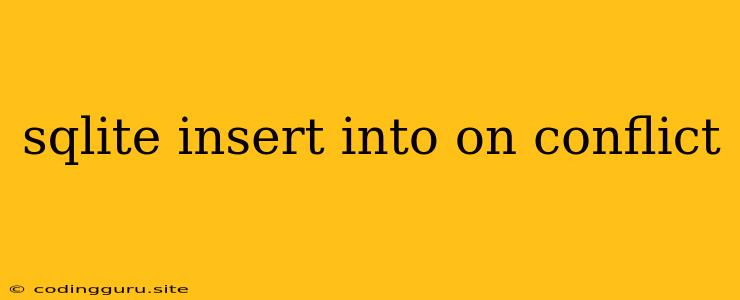Understanding SQLite INSERT INTO with ON CONFLICT
SQLite is a popular embedded database system known for its simplicity and ease of use. One of its core functionalities is the INSERT INTO statement, which allows you to add new data into your tables. But what happens when you attempt to insert data that already exists? That's where the ON CONFLICT clause comes in, providing a powerful mechanism to handle data conflicts gracefully.
Why ON CONFLICT is Essential?
Imagine you're building a system where users can update their profiles. You have a table storing user details, including their usernames. If a user tries to update their username to a value that already exists in the database, you need a way to handle this situation. This is where ON CONFLICT plays a crucial role.
Understanding the Mechanics of ON CONFLICT
The ON CONFLICT clause allows you to specify how SQLite should handle conflicts when inserting data. This is achieved through the ON CONFLICT directive followed by a conflict resolution strategy.
Conflict Resolution Strategies
Here are the common conflict resolution strategies you can use with ON CONFLICT:
-
IGNORE: This strategy simply ignores the insertion attempt if a conflict is detected. The existing data remains unchanged. -
ROLLBACK: This strategy cancels the entire transaction if a conflict occurs. No changes are made to the database. -
REPLACE: This strategy replaces the existing data with the new data being inserted. It's important to note that theREPLACEstrategy is only applicable for unique key constraints. -
FAIL: This strategy raises an error if a conflict occurs, preventing the insertion.
Illustrative Example
Let's consider a simple scenario where you want to insert user data into a table with a unique constraint on the username column. Here's how you can leverage ON CONFLICT:
CREATE TABLE users (
id INTEGER PRIMARY KEY AUTOINCREMENT,
username TEXT UNIQUE,
email TEXT
);
-- Insert a new user
INSERT INTO users (username, email)
VALUES ('john.doe', '[email protected]')
ON CONFLICT(username) DO UPDATE SET email = excluded.email;
-- Attempting to insert a user with an existing username
INSERT INTO users (username, email)
VALUES ('john.doe', '[email protected]')
ON CONFLICT(username) DO UPDATE SET email = excluded.email;
-- Check the updated user data
SELECT * FROM users WHERE username = 'john.doe';
In this example, the ON CONFLICT(username) DO UPDATE SET email = excluded.email; clause ensures that if an attempt is made to insert a user with an existing username, the existing user's email address will be updated with the new email address provided.
Key Points to Remember:
-
The
ON CONFLICTclause must be used within anINSERTstatement. -
The
CONFLICTclause specifies the column or columns that should be considered for conflict resolution. -
The
DO UPDATEclause provides an alternative action to be taken when a conflict occurs, typically updating existing data. -
The
excludedkeyword refers to the values that were attempted to be inserted.
Benefits of Using ON CONFLICT:
-
Preventing Data Duplicates:
ON CONFLICThelps ensure data integrity by preventing duplicate entries in your tables. -
Simplified Data Management: It simplifies the process of updating existing data, eliminating the need for manual checks and updates.
-
Enhanced Error Handling: Instead of raising errors, you can gracefully handle conflicts using
ON CONFLICTstrategies.
Conclusion
The ON CONFLICT clause is a powerful tool in SQLite that empowers you to handle data conflicts effectively. By understanding the different conflict resolution strategies, you can ensure your database operations remain efficient and reliable, preventing data duplication and ensuring data integrity. Remember to use ON CONFLICT judiciously, choosing the appropriate strategy that best suits your application's needs.