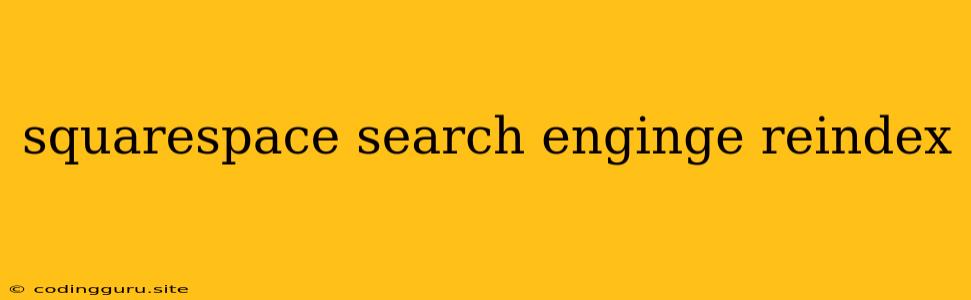How to Get Your Squarespace Site Indexed by Google
Squarespace is a popular website builder that makes it easy to create a beautiful and professional website. However, one challenge that many Squarespace users face is getting their website indexed by Google. If your website isn't indexed, it won't show up in search results, which means fewer people will be able to find it.
Why is Search Engine Indexing Important?
Search engine indexing is crucial because it allows Google and other search engines to crawl your website, understand its content, and add it to their index. Once indexed, your site will show up in search results for relevant keywords.
What is Squarespace Search Engine Reindex?
Squarespace search engine reindex is the process of telling Google to re-crawl your website and update its index. This is often necessary when you make significant changes to your website, such as:
- Adding new pages or content
- Changing your website's structure
- Moving your website to a new domain
How to Reindex Your Squarespace Site
Here's a step-by-step guide on how to reindex your Squarespace site for better search engine visibility:
- Make Sure Your Site is Live and Accessible: Google needs to be able to access your site to crawl it. Ensure your website is published and not under construction.
- Use Squarespace's Built-in SEO Tools: Squarespace offers powerful built-in SEO tools. Utilize them to optimize your website for search engines:
- Meta Descriptions: Craft compelling descriptions that summarize your content and entice users to click.
- Page Titles: Use relevant keywords and keep titles concise and informative.
- URL Structure: Ensure your URLs are clear, concise, and include relevant keywords.
- Submit Your Sitemap: A sitemap is a file that provides Google with a list of all the pages on your website. This helps Google understand your site structure and ensures all pages are indexed. You can find your Squarespace sitemap in the "Advanced Settings" section of your site's dashboard.
- Use Google Search Console: Google Search Console is a free tool that provides valuable insights into how Google sees your website. It allows you to:
- Submit a sitemap to Google: This ensures Google is aware of all your website's pages.
- Monitor search queries: Understand what keywords people use to find your site.
- Identify and fix indexing issues: Check for any errors or warnings that prevent your site from being indexed properly.
- Check Your Robots.txt File: The
robots.txtfile tells search engines which parts of your site they are allowed to crawl. Ensure this file doesn't block Google from accessing important pages. - Use Internal Linking: Linking between pages on your website helps Google understand the relationship between different parts of your site and boosts its overall indexation.
- Be Patient: Google takes time to crawl and reindex websites. Don't expect your site to appear in search results immediately after making changes. It might take a few days or even weeks for your changes to be reflected in search results.
- Regularly Check Your Website for Issues: Consistently review your website in Google Search Console for any errors or warnings that may hinder your search engine indexing efforts.
Tips for Improving Your Squarespace Site's Indexing
- Use High-Quality Content: Google prefers websites that offer valuable and original content.
- Build Backlinks: Backlinks from other websites signal to Google that your website is credible and authoritative.
- Optimize for Mobile Devices: Google prioritizes websites that are mobile-friendly. Ensure your Squarespace site is responsive and works flawlessly on all devices.
Conclusion
Reindexing your Squarespace site is essential for making your website visible to search engines. By implementing the steps outlined above and consistently optimizing your site for SEO, you can increase your chances of appearing in Google search results and attract more traffic to your website. Remember to be patient and persistent, as it takes time for your efforts to pay off.