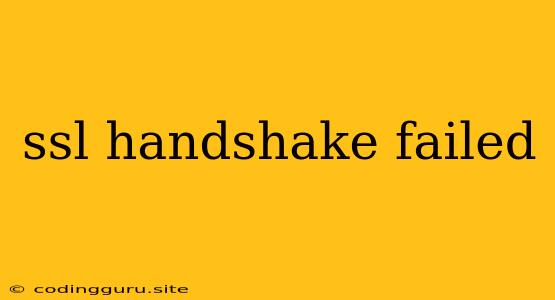What is an SSL Handshake Failure?
An SSL handshake failure is an error that occurs when a secure connection between a client (like your web browser) and a server (like a website) cannot be established. This happens during the initial negotiation process, where both parties exchange information to establish a secure communication channel.
Why does an SSL handshake fail?
Several factors can contribute to an SSL handshake failure, including:
- Incorrect Configuration: The most common cause is incorrect configuration on either the server or the client side. This might involve invalid certificates, mismatched protocols, or outdated security settings.
- Certificate Issues: Problems with the SSL certificate, such as expired certificates, self-signed certificates (not trusted by the client), or mismatched domains can lead to a handshake failure.
- Firewall Issues: Firewalls can sometimes block the necessary ports used for SSL connections, leading to a handshake failure.
- Network Issues: Network problems like unstable connections, latency, or packet loss can disrupt the SSL handshake process.
- Mismatched Cipher Suites: The client and server need to agree on the same encryption method (cipher suite) to establish a secure connection. If they fail to find a compatible cipher suite, the handshake will fail.
How to troubleshoot an SSL handshake failure?
Here's a step-by-step guide to troubleshoot and fix an SSL handshake failure:
1. Check your network connection:
- Ensure you have a stable internet connection.
- Test your network speed and latency.
- Try connecting to other websites to confirm if the issue is specific to a particular website.
2. Verify your server configuration:
- Check the SSL certificate:
- Ensure the certificate is valid (not expired) and matches the domain name.
- Make sure it's correctly installed and configured on your server.
- Use a tool like SSL Labs (https://www.ssllabs.com/ssltest/) to analyze your certificate and check for any errors.
- Examine your server's protocols and cipher suites:
- Ensure your server supports the latest SSL/TLS protocols (TLS 1.2 or higher).
- Check if the server supports the appropriate cipher suites. Outdated cipher suites can be vulnerable to security exploits.
3. Analyze your browser settings:
- Update your browser: Ensure you're using the latest version of your browser, as older versions might lack support for newer security protocols.
- Clear your browser's cache and cookies: This can help resolve potential conflicts caused by outdated information.
- Disable browser extensions: Temporary disable extensions to eliminate potential conflicts.
- Check your browser's SSL/TLS settings: Ensure your browser settings are configured to support modern protocols and ciphers.
4. Investigate potential firewall issues:
- Check your firewall configuration: Verify that your firewall is not blocking the necessary ports for SSL connections (typically port 443).
- Temporarily disable the firewall: Try temporarily disabling your firewall to see if it resolves the issue. If so, you need to configure your firewall rules to allow SSL connections.
5. Consider other factors:
- DNS issues: Verify that your domain name resolves correctly to your server's IP address.
- Certificate revocation list: The certificate may have been revoked. Check the Certificate Revocation List (CRL) to confirm.
- Proxy servers: If you're using a proxy server, check its configuration.
Example Scenarios:
- Scenario 1: Expired Certificate
- Error message: "The certificate has expired."
- Solution: Renew or replace the expired certificate with a valid one.
- Scenario 2: Mismatched Domain Name
- Error message: "The hostname does not match the certificate."
- Solution: Ensure the certificate is issued for the correct domain name and update the certificate if necessary.
- Scenario 3: Firewall Blocking SSL Traffic
- Error message: "Connection timed out" or "Unable to connect to server."
- Solution: Configure your firewall to allow traffic on port 443 (for HTTPS).
Conclusion:
SSL handshake failures can be frustrating but are often solvable with a bit of troubleshooting. By checking the server configuration, browser settings, and network connectivity, you can usually identify the root cause and fix the issue. Remember to keep your software updated and secure, and be mindful of potential compatibility issues.