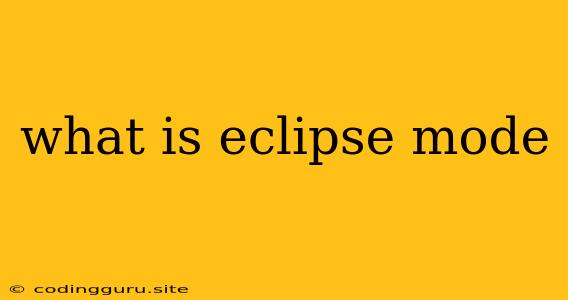What is Eclipse Mode?
Eclipse mode, also known as night mode, dark mode, or dark theme, is a display setting for digital devices that inverts the typical light-on-dark background scheme, presenting a dark background with light text and elements. This shift from bright white to a darker palette can significantly enhance user experience, particularly in low-light environments or for individuals sensitive to eye strain.
Why Choose Eclipse Mode?
There are numerous reasons why users opt for eclipse mode:
- Reduced Eye Strain: The bright, white screens of traditional interfaces can cause eye fatigue, headaches, and discomfort, especially during prolonged screen time. Eclipse mode reduces glare and strain by minimizing the amount of light emitted from the screen.
- Improved Sleep Quality: Blue light emitted from screens can interfere with melatonin production, a hormone essential for regulating sleep cycles. Eclipse mode, by reducing blue light exposure, can promote better sleep patterns.
- Enhanced Contrast and Visibility: For some individuals, particularly those with visual impairments, the high contrast provided by eclipse mode can improve readability and make text easier to distinguish from the background.
- Aesthetic Appeal: Many users simply find the dark aesthetic of eclipse mode more visually appealing and pleasing to the eye.
How to Enable Eclipse Mode?
The method for enabling eclipse mode varies depending on the operating system, device, and software application. However, it's generally accessible through settings menus or system-wide preferences.
Here are some common ways to enable eclipse mode:
- Operating System Level: Both Windows and macOS offer system-wide dark mode options. On Windows, navigate to Settings > Personalization > Colors and select Dark. On macOS, go to System Preferences > General and choose Dark from the Appearance dropdown.
- Web Browsers: Most popular web browsers like Chrome, Firefox, and Edge offer dark mode extensions or built-in settings.
- Software Applications: Many applications, including Microsoft Office suite, Adobe Creative Cloud, and popular productivity tools, have integrated eclipse mode options within their settings.
Eclipse Mode and Battery Life
There's a common misconception that eclipse mode consumes more battery power. However, the truth is that eclipse mode can actually improve battery life on some devices. Since the dark background requires less energy to illuminate, the overall power consumption can be reduced.
Is Eclipse Mode Right for You?
Whether or not eclipse mode is suitable for you depends on your individual preferences and needs. For some, it can provide a more comfortable and efficient user experience, while others may find it distracting or aesthetically unappealing. Experimenting with the setting is the best way to determine if it's right for you.
Conclusion
Eclipse mode is a valuable feature for users who prioritize eye health, sleep quality, and visual comfort. By inverting the traditional light-on-dark display, it offers a darker, more visually appealing experience. The growing popularity of eclipse mode reflects its positive impact on user well-being and productivity. Whether you're a developer, designer, or simply a casual user, consider exploring the benefits of eclipse mode.