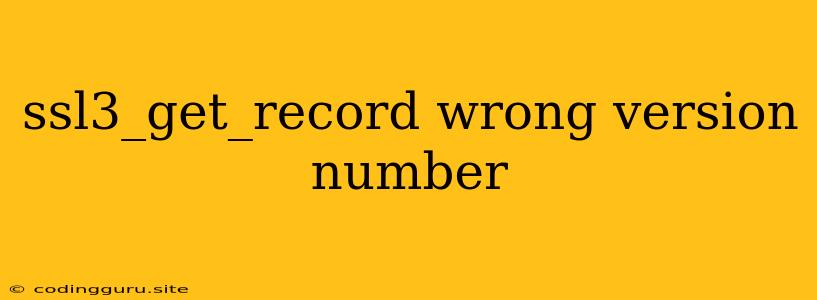What is the "SSL3_GET_RECORD: WRONG VERSION NUMBER" Error?
The "SSL3_GET_RECORD: WRONG VERSION NUMBER" error is a common issue encountered when attempting to establish a secure connection using the Secure Sockets Layer (SSL) protocol, particularly with older versions of SSL. This error indicates a mismatch in the protocol versions being negotiated between the client and the server. Let's delve deeper into the reasons behind this error and explore ways to resolve it.
Understanding the Problem
When a client requests a secure connection, it initiates a handshake with the server. This handshake involves both parties exchanging information about their supported protocols, cipher suites, and other parameters to establish a secure connection. The "SSL3_GET_RECORD: WRONG VERSION NUMBER" error arises when:
- Client and server have incompatible SSL/TLS versions: The client might be attempting to connect using an older version of SSL (SSL 3.0 or TLS 1.0) which the server might not support.
- Server has disabled older SSL/TLS versions: For security reasons, many servers have disabled support for older SSL/TLS versions, such as SSL 3.0 and TLS 1.0, due to known vulnerabilities.
- Client is using an outdated library or framework: Some older libraries or frameworks may not support newer SSL/TLS versions, leading to this error.
- Network issue: A corrupted connection or network issue could also lead to this error.
How to troubleshoot the "SSL3_GET_RECORD: WRONG VERSION NUMBER" error
Here's a breakdown of steps to take to diagnose and resolve the error:
-
Check Supported SSL/TLS Versions:
- Server: Verify if the server supports newer SSL/TLS versions like TLS 1.2 or TLS 1.3. Many web servers have configuration options to enable or disable specific SSL/TLS versions. Check your server's documentation for details.
- Client: Identify the SSL/TLS version supported by the client application, library, or framework.
-
Update the Server Configuration:
- If the server does not support modern SSL/TLS versions, update the server's configuration to enable them. For example, if using Apache, you might use the following directives in your Apache configuration file:
SSLProtocol all -SSLv2 -SSLv3 SSLCipherSuite "EECDH+ECDSA+AESGCM:EECDH+aRSA+AESGCM:EDH+aRSA:RC4:HIGH:!aNULL:!eNULL:!LOW:!3DES:!MD5:!EXP:!PSK:!SRP:!DSS" - For Nginx, you can modify the
ssl_protocolsandssl_ciphersdirectives in your Nginx configuration file.
- If the server does not support modern SSL/TLS versions, update the server's configuration to enable them. For example, if using Apache, you might use the following directives in your Apache configuration file:
-
Upgrade the Client:
- If the client is using outdated software or libraries, upgrade them to the latest versions. Updating to a newer version of the software or framework may include support for newer SSL/TLS protocols.
-
Check for Network Issues:
- If the error persists, consider checking for network issues like dropped connections or network interference. This can involve troubleshooting the network configuration, checking for firewalls blocking the connection, or trying a different network.
-
Use a TLS/SSL Scanner:
- Online tools like SSL Labs' SSL Server Test can help you identify issues related to SSL/TLS versions, cipher suites, and other security configurations on your server.
Additional Tips:
- Verify Client and Server Compatibility: Ensure that the client and server applications are compatible with the same SSL/TLS protocols.
- Review Logs: Examine server and client logs for further clues about the error.
- Consult Documentation: Refer to the documentation of your specific web server, client application, and SSL library or framework to understand the available configuration options and best practices for SSL/TLS.
Conclusion
The "SSL3_GET_RECORD: WRONG VERSION NUMBER" error arises from a mismatch in the SSL/TLS protocol versions being used during the handshake. By understanding the underlying cause and implementing the steps outlined above, you can effectively resolve this error and ensure secure communication between your client and server. Keeping your software updated, enabling modern SSL/TLS versions, and using online tools to verify configurations are key to a secure online experience.