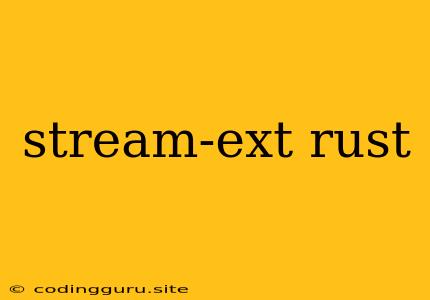Diving into the World of Stream Extensions with Rust
Have you ever found yourself wanting to enhance the capabilities of your Rust streams without sacrificing efficiency or readability? Enter stream-ext, a powerful library offering a collection of extension traits for iterators in Rust, designed to make working with streams a breeze.
What exactly are Stream Extensions?
In essence, stream-ext empowers you to work with iterators in a more expressive and concise way. Think of it as a toolbox brimming with useful functions that extend the standard library's iterator functionalities. These extensions streamline common operations like filtering, mapping, and collecting data, often simplifying your code and making it more efficient.
Why Rust and stream-ext?
Rust's emphasis on safety, performance, and expressiveness makes it a compelling choice for various projects, including those involving data processing. stream-ext further enhances this by providing a set of intuitive and powerful tools specifically designed for working with streams.
Exploring the Power of stream-ext
Let's delve into some of the key features offered by stream-ext:
1. Stream Grouping: Breaking Data into Chunks
Imagine you have a stream of data and want to group it based on a specific criteria. stream-ext makes this remarkably easy with its group_by function. It takes a closure that determines the grouping key, allowing you to efficiently partition your data into meaningful groups.
Example:
use stream_ext::StreamExt;
let data = vec![1, 2, 2, 3, 3, 3, 4];
let grouped_data: Vec<(i32, Vec)> = data
.into_iter()
.group_by(|&x| x)
.into_iter()
.map(|(key, group)| (key, group.collect()))
.collect();
println!("{:?}", grouped_data); // Output: [(1, [1]), (2, [2, 2]), (3, [3, 3, 3]), (4, [4])]
In this example, we group the data based on its value, resulting in a vector of tuples, each representing a group and its corresponding elements.
2. Stream Partitioning: Splitting Streams Efficiently
stream-ext also provides functions for partitioning streams. One such function is partition, which divides a stream into two separate streams based on a predicate. This allows you to easily separate elements into distinct categories.
Example:
use stream_ext::StreamExt;
let data = vec![1, 2, 3, 4, 5];
let (even_numbers, odd_numbers): (Vec, Vec) = data
.into_iter()
.partition(|&x| x % 2 == 0);
println!("{:?}", even_numbers); // Output: [2, 4]
println!("{:?}", odd_numbers); // Output: [1, 3, 5]
Here, we partition the data into even and odd numbers based on the provided predicate.
3. Stream Chunking: Dividing into Fixed-Size Batches
Another useful feature is the chunks function, enabling you to chunk your stream into fixed-size batches. This can be particularly beneficial when you need to process data in manageable chunks.
Example:
use stream_ext::StreamExt;
let data = vec![1, 2, 3, 4, 5, 6, 7, 8];
let chunked_data: Vec> = data
.into_iter()
.chunks(3)
.into_iter()
.collect();
println!("{:?}", chunked_data); // Output: [[1, 2, 3], [4, 5, 6], [7, 8]]
This example chunks the data into groups of 3, creating a vector of vectors containing the chunked elements.
4. Stream Windowing: Sliding Views of Data
For scenarios where you need to examine a sliding window of data, stream-ext provides the windows function. This allows you to create overlapping windows of a specific size, enabling you to perform calculations or comparisons on consecutive elements.
Example:
use stream_ext::StreamExt;
let data = vec![1, 2, 3, 4, 5, 6];
let windowed_data: Vec> = data
.into_iter()
.windows(3)
.into_iter()
.collect();
println!("{:?}", windowed_data); // Output: [[1, 2, 3], [2, 3, 4], [3, 4, 5], [4, 5, 6]]
Here, we create overlapping windows of size 3, resulting in a vector of windows containing consecutive elements.
5. Stream Iteration: Simplified Iteration with More Control
stream-ext simplifies various iteration-related tasks with functions like for_each, all, any, and find. These functions allow you to perform actions on each element, check conditions across the entire stream, or locate specific elements.
Example:
use stream_ext::StreamExt;
let data = vec![1, 2, 3, 4, 5];
data.into_iter().for_each(|x| println!("Element: {}", x)); // Prints each element
if data.into_iter().any(|x| x > 3) {
println!("There is at least one element greater than 3");
}
if let Some(index) = data.into_iter().position(|x| x == 4) {
println!("Element 4 is found at index {}", index);
}
6. Stream Zipping: Combining Multiple Streams
For scenarios where you need to combine elements from multiple streams, stream-ext offers the zip function. This function allows you to zip two streams together, creating a new stream of pairs, each containing an element from both input streams.
Example:
use stream_ext::StreamExt;
let data1 = vec![1, 2, 3];
let data2 = vec![4, 5, 6];
let zipped_data: Vec<(i32, i32)> = data1
.into_iter()
.zip(data2.into_iter())
.collect();
println!("{:?}", zipped_data); // Output: [(1, 4), (2, 5), (3, 6)]
Here, we zip the two streams data1 and data2 together, resulting in a stream of pairs, each containing an element from both streams.
7. Stream Concatenation: Combining Streams Seamlessly
stream-ext also enables you to concatenate multiple streams using the chain function. This allows you to combine streams into a single, unified stream.
Example:
use stream_ext::StreamExt;
let data1 = vec![1, 2, 3];
let data2 = vec![4, 5, 6];
let chained_data: Vec = data1
.into_iter()
.chain(data2.into_iter())
.collect();
println!("{:?}", chained_data); // Output: [1, 2, 3, 4, 5, 6]
In this example, we chain the two streams data1 and data2 together, creating a single stream containing all the elements.
8. Stream Merging: Combining Sorted Streams
stream-ext provides the merge function for efficiently merging multiple sorted streams. This allows you to create a single sorted stream by combining elements from multiple sorted streams.
Example:
use stream_ext::StreamExt;
let data1 = vec![1, 3, 5];
let data2 = vec![2, 4, 6];
let merged_data: Vec = data1
.into_iter()
.merge(data2.into_iter())
.collect();
println!("{:?}", merged_data); // Output: [1, 2, 3, 4, 5, 6]
This example merges the two sorted streams data1 and data2, resulting in a single sorted stream containing all the elements.
9. Stream Deduplication: Removing Duplicates
For situations where you need to eliminate duplicates from a stream, stream-ext offers the unique function. This function efficiently removes duplicate elements from a stream, ensuring you only work with unique values.
Example:
use stream_ext::StreamExt;
let data = vec![1, 1, 2, 2, 3, 3, 4, 4];
let unique_data: Vec = data
.into_iter()
.unique()
.collect();
println!("{:?}", unique_data); // Output: [1, 2, 3, 4]
Here, we remove duplicates from the stream data, resulting in a stream containing only unique elements.
10. Stream Seeking: Jumping to Specific Positions
stream-ext offers functions like nth and skip for efficiently seeking specific positions within a stream. These functions allow you to navigate your stream directly to desired elements or skip over unwanted elements.
Example:
use stream_ext::StreamExt;
let data = vec![1, 2, 3, 4, 5];
let third_element = data.into_iter().nth(2).unwrap();
println!("Third element: {}", third_element); // Output: Third element: 3
let skipped_data: Vec = data.into_iter().skip(2).collect();
println!("{:?}", skipped_data); // Output: [3, 4, 5]
11. Stream Folding: Combining Elements Efficiently
stream-ext provides the fold function for efficiently combining elements in a stream using an accumulator. This allows you to perform complex calculations or transformations on a stream, combining its elements into a single result.
Example:
use stream_ext::StreamExt;
let data = vec![1, 2, 3, 4, 5];
let sum: i32 = data.into_iter().fold(0, |acc, x| acc + x);
println!("Sum of elements: {}", sum); // Output: Sum of elements: 15
In this example, we fold the elements in the stream data using an accumulator starting with 0 and adding each element to it, resulting in the sum of all elements.
12. Stream Mapping: Transforming Elements
stream-ext enhances mapping capabilities with the map, flat_map, and map_while functions. These functions allow you to transform each element in the stream based on provided closures, enabling you to create new streams with modified elements.
Example:
use stream_ext::StreamExt;
let data = vec![1, 2, 3, 4, 5];
let squared_data: Vec = data.into_iter().map(|x| x * x).collect();
println!("{:?}", squared_data); // Output: [1, 4, 9, 16, 25]
This example maps each element in the stream data by squaring it, resulting in a new stream containing the squared values.
Conclusion
stream-ext is a valuable addition to any Rust developer's toolkit, providing a rich collection of functions that extend the standard library's iterator functionalities. By leveraging stream-ext, you can write more expressive, efficient, and maintainable code while working with streams, ultimately enhancing your productivity and code quality.
Remember:
- Explore stream-ext documentation for a comprehensive overview of available functions.
- Experiment with various stream-ext features in your own Rust projects.
- stream-ext offers a plethora of tools to streamline your stream operations, simplifying your code and enhancing readability.