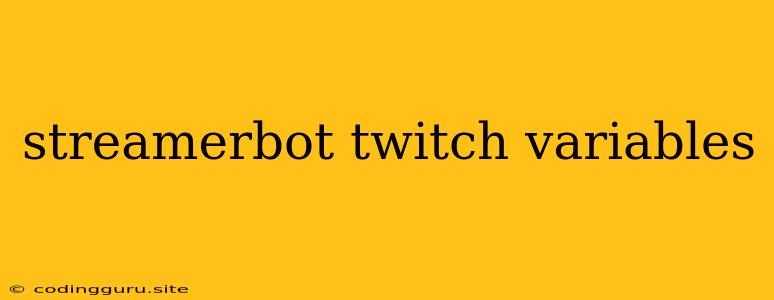Streamer.bot Twitch Variables: Level Up Your Stream with Dynamic Content
Streamer.bot is a powerful tool for automating your Twitch stream, but did you know it can get even more powerful when you leverage its Twitch variables? These variables are dynamic placeholders that can pull in real-time information from your stream and viewers, adding a layer of interactivity and personalization that elevates your content.
Why use Twitch variables?
- Enhance engagement: Create dynamic alerts, chat messages, and overlays that react to viewers' actions, making your stream more interactive and exciting.
- Personalize content: Display viewer names, donation amounts, and other personalized data to make your viewers feel appreciated and connected.
- Improve efficiency: Automate repetitive tasks like welcoming new viewers or thanking donators, freeing up time for you to focus on engaging with your audience.
Understanding Twitch Variables
Twitch variables are placeholders enclosed in double curly braces {{ }. Each variable represents a specific piece of information that can be dynamically retrieved and displayed.
Commonly Used Twitch Variables:
- {{user}}: The username of the current viewer.
- {{displayName}}: The display name of the current viewer.
- {{message}}: The message sent by the current viewer in chat.
- {{points}}: The number of points the current viewer has in your channel.
- {{donationAmount}}: The amount of a donation made by the current viewer.
How to use Twitch Variables in Streamer.bot
- Open the Streamer.bot editor: Navigate to the section where you want to use the variable.
- Insert the variable: Type the desired variable within double curly braces. For example, to welcome a new viewer, you might use: "Welcome, {{displayName}}! Thanks for joining!".
- Test your settings: Run a test stream to see how the variables display in real time.
Examples of Streamer.bot Twitch Variable Uses:
- Dynamic chat alerts: Instead of a generic "New follower!" message, personalize it with: "Welcome to the stream, {{displayName}}! Thanks for following!".
- Personalized donation messages: Thank your donors with a message like: "Thank you, {{displayName}}, for the generous donation of {{donationAmount}}!".
- Viewer level-up messages: When a viewer levels up in your channel, display: "Congratulations, {{displayName}}! You've reached level {{points}}!".
- Interactive overlays: Use variables to display current viewer count, top donators, or other dynamic information on your stream overlays.
Advanced Tips:
- Custom commands: You can create custom commands in Streamer.bot that incorporate Twitch variables. For example, a command like
/shoutout {{displayName}}will send a personalized shoutout to the viewer. - Conditional logic: Use Streamer.bot's conditional logic to create actions that are triggered based on specific variables. For example, you can set up an alert to play a sound only when someone donates over a certain amount.
- External services: Integrate Streamer.bot with other services like Streamlabs, Discord, and Twitter to create even more dynamic and engaging content.
Conclusion:
Streamer.bot Twitch variables offer a powerful way to enhance your stream's interactivity and personalization. By learning how to effectively utilize these variables, you can create a more engaging and rewarding experience for both yourself and your viewers, taking your stream to the next level.