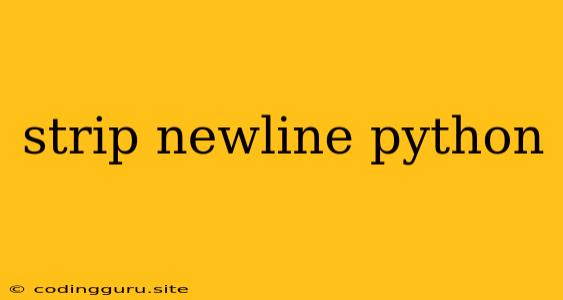Stripping Newlines in Python: A Comprehensive Guide
In the world of Python programming, working with strings is a fundamental aspect. Newlines, often represented as \n, are special characters that mark the end of a line and indicate a transition to the next line in text. While newlines are essential for formatting and readability, they can sometimes pose challenges when you need to manipulate text or process data. This article delves into the various methods and techniques available in Python to remove or manipulate newline characters from your strings.
Why is It Important to Strip Newlines?
Stripping newlines is crucial in many scenarios, particularly when:
- Processing data from files: Files often contain newlines to separate lines of text. You might need to remove them before analyzing the data.
- Working with APIs: Some APIs require data to be sent without newlines.
- Concatenating strings: Newlines can disrupt string concatenation, leading to unintended line breaks.
- Displaying text in user interfaces: Newlines might affect the layout and formatting of text displayed to the user.
The Power of strip()
Python offers a versatile method called strip() that's specifically designed for removing leading and trailing characters from strings. Here's how it works in the context of newlines:
text = "Hello,\nWorld!"
stripped_text = text.strip("\n")
print(stripped_text) # Output: "Hello, World!"
The strip("\n") method effectively removes any newline characters at the beginning or end of the string, resulting in a clean string without newlines.
Going Beyond strip(): rstrip() and lstrip()
In situations where you need to remove newlines specifically from the beginning or the end of a string, rstrip() and lstrip() come in handy.
rstrip() removes trailing characters (those at the end):
text = "Hello,\nWorld!"
stripped_text = text.rstrip("\n")
print(stripped_text) # Output: "Hello,\nWorld"
lstrip() removes leading characters (those at the beginning):
text = "Hello,\nWorld!"
stripped_text = text.lstrip("\n")
print(stripped_text) # Output: "Hello,\nWorld!"
Dealing with Multiple Newlines
When strings contain multiple newlines, you might need a more robust solution. Here's where the replace() method shines:
text = "Hello,\n\nWorld!\n"
stripped_text = text.replace("\n", "")
print(stripped_text) # Output: "Hello,World!"
The replace("\n", "") method replaces all occurrences of newline characters with an empty string, effectively eliminating them entirely.
Working with Lists of Strings
If you're dealing with a list of strings containing newlines, you can leverage list comprehension to apply the stripping operations to each element:
lines = ["Line 1\n", "Line 2\n", "Line 3\n"]
stripped_lines = [line.strip("\n") for line in lines]
print(stripped_lines) # Output: ['Line 1', 'Line 2', 'Line 3']
This code iterates through each line in the list and applies the strip("\n") method, generating a new list with stripped lines.
The splitlines() Method
The splitlines() method provides a convenient way to split a string into a list of lines, automatically taking care of newline characters. It effectively removes newlines while separating the lines into a list.
text = "Hello,\nWorld!"
lines = text.splitlines()
print(lines) # Output: ['Hello,', 'World!']
This code splits the text into a list containing two lines, effectively removing the newline character in the process.
Beyond String Manipulation: Regular Expressions
For more complex scenarios or when you need fine-grained control over newline removal, regular expressions offer a powerful solution.
import re
text = "Hello,\n\nWorld!\n"
stripped_text = re.sub(r'\n+', ' ', text)
print(stripped_text) # Output: "Hello, World!"
In this example, re.sub(r'\n+', ' ', text) utilizes a regular expression to replace one or more newline characters (\n+) with a single space. You can customize the regular expression to match specific patterns and perform complex replacements based on your needs.
Conclusion
Stripping newlines from your strings in Python is a common task with numerous applications. From basic string manipulation using strip() to advanced techniques involving replace(), splitlines(), and regular expressions, Python offers a comprehensive toolkit for handling these characters effectively. By mastering these methods, you can ensure your Python code interacts with strings gracefully and efficiently.