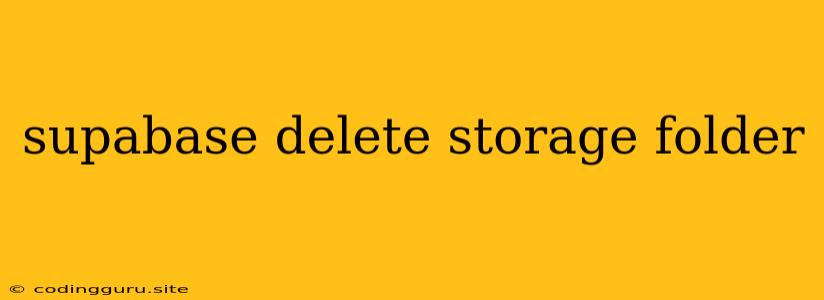How to Delete a Storage Folder in Supabase
Supabase is a powerful open-source Firebase alternative that provides a wide range of features for building web and mobile applications. One of these features is its robust storage service, allowing you to store and manage files in the cloud. While Supabase provides convenient ways to upload and download files, deleting an entire storage folder can be tricky. Let's explore the process of deleting a folder in Supabase storage.
Understanding the Limitations
Unlike traditional file systems, Supabase storage doesn't directly support deleting folders. Instead, it focuses on managing individual files. This means deleting a folder requires deleting all the files within it.
The Workaround: Deleting Individual Files
To achieve your goal, you'll need to employ a strategy of deleting individual files within the targeted folder. Here's a step-by-step guide:
- Identify the Folder: Determine the exact path or name of the folder you want to delete.
- List Files: Use the Supabase Storage API or client library to retrieve a list of all files within the specified folder. You can use the
listfunction with appropriate filtering to achieve this. - Delete Each File: Iterate through the list of files you retrieved and delete each file individually using the
removefunction. Ensure you provide the correct file path for each deletion. - Handle Errors: Implement error handling to manage any potential issues that might arise during the file deletion process.
Example Code (JavaScript)
import { createClient } from '@supabase/supabase-js';
const supabaseUrl = 'your-supabase-url';
const supabaseKey = 'your-supabase-key';
const supabase = createClient(supabaseUrl, supabaseKey);
async function deleteStorageFolder(folderPath) {
try {
// List all files within the folder
const { data: files, error: listError } = await supabase.storage
.from('your-storage-bucket')
.list(folderPath);
if (listError) {
console.error('Error listing files:', listError);
return;
}
// Delete each file individually
for (const file of files) {
const { error: deleteError } = await supabase.storage
.from('your-storage-bucket')
.remove([file.name]);
if (deleteError) {
console.error('Error deleting file:', deleteError);
}
}
console.log(`Successfully deleted folder ${folderPath}`);
} catch (error) {
console.error('Error deleting folder:', error);
}
}
// Example usage:
deleteStorageFolder('my-folder/');
Considerations
- Error Handling: Make sure you handle errors effectively to prevent unexpected behavior.
- Performance: Deleting a large number of files might take time. Consider optimizing your code for performance, potentially by parallelizing the file deletion process.
- Alternatives: If you're frequently deleting entire folders, consider adopting a different storage strategy or using a third-party service that provides better folder management capabilities.
Conclusion
While Supabase doesn't natively support deleting folders, you can achieve the same outcome by deleting individual files within the target folder. By utilizing the Supabase Storage API and proper error handling, you can efficiently manage your storage space and ensure the removal of unwanted folders. Remember to adapt this approach to your specific needs and context within your application.