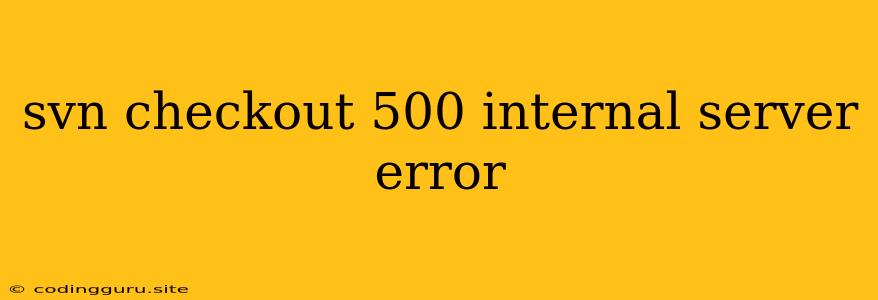SVN Checkout: Battling the 500 Internal Server Error
The SVN checkout process, a fundamental operation for accessing and retrieving your source code from a Subversion repository, can sometimes be met with a frustrating roadblock: the infamous 500 Internal Server Error. This error indicates that something on the server side is preventing the checkout from completing successfully.
While the 500 Internal Server Error is a generic message, it can stem from various underlying issues, making troubleshooting a bit of a detective game. Let's delve into the common culprits behind this error and explore potential solutions to get your SVN checkout back on track.
Common Causes of SVN Checkout 500 Errors
1. Server-Side Issues:
- Apache Configuration Problems: SVN often runs on Apache web servers. Incorrect Apache configuration, such as missing or misconfigured modules, can trigger 500 Internal Server Errors.
- Database Errors: If your SVN repository relies on a database, problems with the database itself, such as connection issues or table corruption, can lead to checkout failures.
- Insufficient Disk Space: A lack of free space on the server hosting your SVN repository can prevent SVN operations from completing, resulting in the 500 Internal Server Error.
- Server Resource Constraints: If the server is overloaded with other processes, it might not have enough resources to handle SVN requests properly, causing the error.
2. Client-Side Issues:
- Incorrect SVN Credentials: Ensure your SVN username and password are correct and that you have the necessary permissions to access the repository.
- Network Connectivity Problems: Intermittent network issues between your client and the SVN server can lead to the error.
- Firewall Restrictions: Firewalls on your client machine or the server might be blocking SVN traffic.
- Outdated SVN Client: Using an outdated SVN client might not be compatible with the server's version, causing checkout problems.
Troubleshooting the 500 Internal Server Error
-
Check Server Logs: The first step is to examine the server logs. These logs will often provide valuable clues about the root cause of the error. Look for any specific error messages related to SVN or the server configuration.
-
Verify Network Connectivity: Test your network connection by pinging the SVN server or attempting to access other websites. If there are network issues, resolve them before proceeding.
-
Review SVN Credentials: Double-check that your username and password are correct and that you have the necessary permissions to access the repository.
-
Update Your SVN Client: Ensure you're using the latest version of the SVN client. Outdated clients can lead to compatibility issues.
-
Check for Disk Space: If the server is running low on disk space, try freeing up some space by deleting unnecessary files or moving them to another location.
-
Restart Apache: Sometimes, a simple restart of the Apache server can resolve temporary issues.
-
Contact the Server Administrator: If you suspect the problem is on the server side and you don't have administrator access, contact the server administrator and provide them with the relevant details from the server logs.
Example Scenario: Insufficient Disk Space
Let's imagine you're trying to check out a large project from your SVN repository. You receive the dreaded 500 Internal Server Error. After examining the server logs, you discover error messages indicating insufficient disk space.
Solution: Free up disk space on the server by deleting unnecessary files or moving them to a different location. Then, attempt the SVN checkout again.
Tips for Preventing SVN Checkout 500 Errors
- Regularly Monitor Server Resources: Keep an eye on server resources like disk space, CPU usage, and memory.
- Maintain Up-to-Date Software: Ensure your SVN client and server software are up-to-date with the latest security patches and bug fixes.
- Implement Proper Server Configuration: Ensure your SVN server is configured correctly, with sufficient resources allocated for SVN operations.
- Back Up Your Repository: Regularly back up your SVN repository to protect against data loss.
Conclusion
The 500 Internal Server Error can be a frustrating obstacle when working with SVN. By understanding the common causes and following the troubleshooting steps outlined above, you can effectively diagnose and resolve this error and get your SVN checkout running smoothly again. Remember, the key to a successful SVN checkout lies in maintaining a well-configured and optimized server environment.