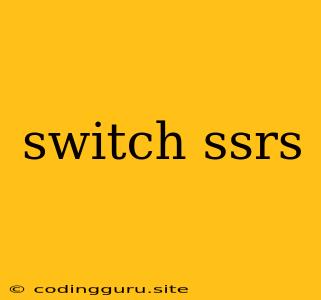Switching Between SSRS Reports: A Guide to Streamlined Reporting
In the world of business intelligence, SSRS (SQL Server Reporting Services) stands as a powerful tool for generating and delivering insightful reports. While SSRS offers a plethora of features, one common need that arises is the ability to easily switch between different reports. This might be required for comparing various data sets, exploring different perspectives, or simply navigating through a collection of reports.
This article explores different methods and strategies for seamlessly switching between SSRS reports, empowering you to navigate through your reports with greater efficiency.
Why Switch Between SSRS Reports?
The need to switch between SSRS reports arises from various practical scenarios. Consider these common use cases:
- Comparative Analysis: When you need to compare different data sets or trends side-by-side, switching between reports becomes crucial.
- Multi-Dimensional Reporting: If you need to explore different facets of your data, you might have multiple reports focusing on different perspectives.
- Report Navigation: In a complex reporting structure, you might have a hierarchy of reports, requiring seamless switching between them for exploration.
- User-Driven Reporting: If you want to empower end-users with flexibility, allowing them to choose and switch between reports based on their needs enhances user experience.
Methods for Switching Between SSRS Reports
Fortunately, SSRS offers a variety of methods to facilitate seamless report switching. Here's a breakdown of the most popular approaches:
1. Using Report Manager
SSRS Report Manager, the web-based interface for managing your reports, provides a straightforward approach for switching between reports. This method is ideal for users who are comfortable with the web interface and want quick and easy navigation.
Steps to Switch Reports using Report Manager:
- Access Report Manager: Log in to your SSRS server's Report Manager.
- Navigate to Reports: Locate the folder containing your reports.
- Select Report: Click on the report you want to view.
- Switch to Another Report: To switch, click on a different report from the same folder or use the navigation menu to access different report folders.
Advantages:
- Intuitive: Report Manager offers a familiar web interface for easy navigation.
- Simple Switching: Switching between reports is as easy as clicking on another report.
- Access to Report Parameters: You can adjust report parameters from within Report Manager.
Disadvantages:
- Not Ideal for Dynamic Switching: This method might not be suitable for scenarios where reports need to change dynamically based on user interactions.
2. Integrating Reports using Parameters
SSRS allows you to create reports that dynamically switch between different views or data sets based on user-defined parameters. This powerful feature provides highly customized and interactive reporting experiences.
Steps to Integrate Reports using Parameters:
- Create a Master Report: Design a master report that will act as a container for your other reports.
- Add Parameters: Define parameters in the master report to control which sub-report will be displayed.
- Embed Sub-Reports: Include your various sub-reports within the master report.
- Link Parameters: Connect the parameters in your master report to the sub-reports. This will ensure that the correct sub-report is rendered based on the parameter values.
Example:
You might have a master report for sales analysis. It could contain a parameter for selecting a specific region. Depending on the region chosen, the master report would display the corresponding sales report for that region.
Advantages:
- Dynamic Switching: Allows users to switch between reports based on their choices or data filters.
- Interactive Reporting: Creates engaging and customizable reporting experiences.
- Controlled Display: Provides the ability to display only relevant sub-reports based on parameter selections.
Disadvantages:
- Increased Complexity: Designing and managing parameter-driven reports requires advanced SSRS knowledge.
3. Utilizing Report Subscriptions
SSRS provides an email-based subscription feature, allowing you to schedule reports to be delivered to specific recipients at regular intervals. While this is primarily used for automated reporting, you can leverage subscriptions for switching between reports as well.
Steps for Using Report Subscriptions:
- Configure Subscription: Create a report subscription, specifying the target recipients and delivery schedule.
- Select Report: Choose the report you want to include in the subscription.
- Switch Reports in Subsequent Subscriptions: When creating a subsequent subscription, you can simply select a different report to be delivered to the same recipients.
Advantages:
- Automated Switching: Provides a way to switch between reports automatically at scheduled intervals.
- Email Delivery: Conveniently delivers reports to intended recipients.
- Time-Saving: Eliminates the need for manual report switching.
Disadvantages:
- Limited Flexibility: Switching between reports is restricted to the scheduled intervals.
Best Practices for Switching Between SSRS Reports
To ensure a smooth and efficient experience when switching between SSRS reports, consider these best practices:
- Plan Your Report Structure: Before creating reports, carefully consider how you want them to be organized and how users will navigate through them.
- Use Consistent Naming Conventions: Employ consistent naming conventions for your reports and folders. This makes it easier for users to find and switch between them.
- Document Your Reports: Provide clear documentation for each report, outlining its purpose, parameters, and how it relates to other reports.
- Prioritize User Experience: Design your reports with user accessibility in mind. Ensure navigation is intuitive and switching between reports is simple.
- Test Thoroughly: Test your report switching mechanisms extensively to ensure they function as expected in different scenarios.
Conclusion
Switching between SSRS reports is an essential aspect of effective reporting. By understanding the available methods and adhering to best practices, you can streamline report navigation, empowering your users to access the information they need seamlessly. Whether you opt for the ease of Report Manager, the dynamic capabilities of parameter-driven integration, or the automation of report subscriptions, choosing the right approach depends on your specific reporting needs and desired level of complexity.