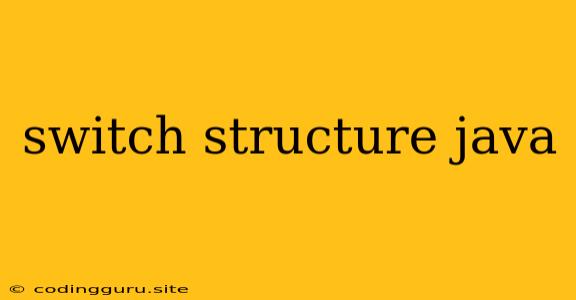Understanding and Utilizing Switch Structures in Java
The switch structure in Java is a powerful control flow statement that provides a more efficient and readable way to execute different blocks of code based on the value of an expression. It's a fantastic alternative to using a series of nested if-else statements, especially when dealing with multiple possible conditions.
What is a Switch Structure?
Imagine you need to write code to determine the day of the week based on a numerical input, like 1 for Monday, 2 for Tuesday, and so on. You could use a series of if-else statements, but that would be quite verbose. Here's where the switch structure shines.
It allows you to evaluate a single expression (like the numerical input for the day of the week) and then match its value to a predefined set of "cases." When a match is found, the code block associated with that "case" is executed.
Basic Switch Structure Syntax:
switch (expression) {
case value1:
// Code to execute if expression matches value1
break;
case value2:
// Code to execute if expression matches value2
break;
// ... more cases
default:
// Code to execute if no other case matches
}
Example: Day of the Week
Let's illustrate this with the day of the week example:
import java.util.Scanner;
public class DayOfWeek {
public static void main(String[] args) {
Scanner scanner = new Scanner(System.in);
System.out.print("Enter a number (1-7) for the day of the week: ");
int day = scanner.nextInt();
switch (day) {
case 1:
System.out.println("It's Monday!");
break;
case 2:
System.out.println("It's Tuesday!");
break;
case 3:
System.out.println("It's Wednesday!");
break;
case 4:
System.out.println("It's Thursday!");
break;
case 5:
System.out.println("It's Friday!");
break;
case 6:
System.out.println("It's Saturday!");
break;
case 7:
System.out.println("It's Sunday!");
break;
default:
System.out.println("Invalid day number!");
}
}
}
This code will take a number from the user and print the corresponding day of the week. The switch statement evaluates the day variable, and if it matches a case, the corresponding message is printed.
The 'break' Statement:
The break keyword is crucial in a switch structure. After a case is executed, break prevents the execution of code in subsequent cases. Without break, the program would continue executing all code blocks from the matched case onwards.
The 'default' Case:
The default case is optional but extremely valuable. It provides a catch-all block that executes if none of the other cases match the expression. This is essential for handling unexpected or invalid input.
Switch Structure: Beyond Basic Data Types
The power of the switch structure goes beyond integers. You can use it with different data types, including:
- String: You can directly compare strings using the
equalsmethod within the case statements. - Enums: Enums in Java are powerful for representing a fixed set of values, and the switch statement works seamlessly with them.
- Character: You can easily check for specific characters using the switch structure.
Example: Using String with Switch
public class SwitchStringExample {
public static void main(String[] args) {
String color = "Blue";
switch (color) {
case "Red":
System.out.println("The color is red.");
break;
case "Blue":
System.out.println("The color is blue.");
break;
case "Green":
System.out.println("The color is green.");
break;
default:
System.out.println("The color is unknown.");
}
}
}
Tips and Best Practices:
- Keep it concise: Avoid using switch structures with overly complex conditions. If your logic becomes too intricate, consider using if-else statements for better clarity.
- Use meaningful case values: Choose case values that are easily understandable and represent the intended logic.
- Don't forget the 'break': Ensure you include
breakstatements within each case to avoid unintentional code execution. - Consider 'default': Always include a default case to handle unexpected inputs or scenarios.
Conclusion:
The switch structure in Java is an invaluable tool for handling multiple conditions in a concise and efficient manner. By leveraging this powerful statement, you can write more readable and maintainable code, especially when dealing with a limited set of possibilities.