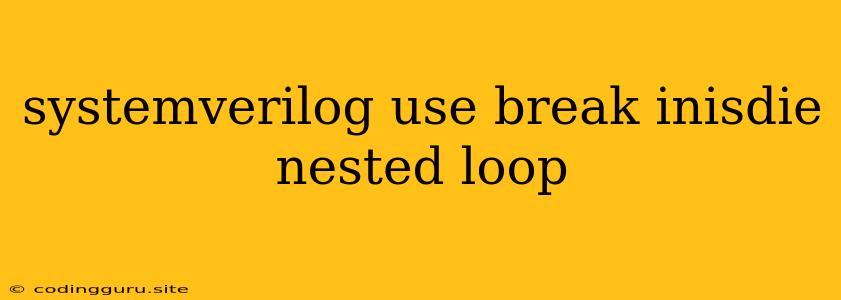SystemVerilog: Breaking Out of Nested Loops
SystemVerilog is a powerful Hardware Description Language (HDL) used for designing and verifying complex digital systems. When working with nested loops, you might encounter situations where you need to exit the loop prematurely. This is where the break statement comes in handy.
What is a Break Statement?
The break statement in SystemVerilog provides a mechanism to exit a loop immediately, regardless of the loop's termination condition. It effectively jumps to the statement following the loop.
Why Use Break in Nested Loops?
In a nested loop scenario, you might want to exit the inner loop based on a specific condition found within the outer loop. Here's where the power of the break statement shines:
- Efficiency: By using break, you avoid unnecessary iterations in the inner loop once the desired condition is met, improving code efficiency.
- Clarity: The break statement makes your code more readable and understandable, clearly highlighting the point where you want to exit the loop.
Example: Using Break in a Nested Loop
Let's consider a simple example to illustrate the use of break in nested loops:
module my_module;
// Define a 2D array for the example
int my_array [3][3] = '{
{1, 2, 3},
{4, 5, 6},
{7, 8, 9}
};
// Create a task to search for a specific value
task search_value (input int value, output int found);
int i, j;
begin
found = 0; // Initialize the 'found' flag
for (i = 0; i < 3; i++) begin
for (j = 0; j < 3; j++) begin
if (my_array[i][j] == value) begin
found = 1; // Set the flag if value is found
// Exit the inner loop using break
break;
end
end
// Exit the outer loop if the value is found
if (found == 1) begin
break;
end
end
end
endtask
initial begin
int found;
search_value(5, found);
if (found == 1) begin
$display("Value found!");
end else begin
$display("Value not found!");
end
end
endmodule
In this example:
- We define a 2D array
my_array. - The
search_valuetask takes a value as input and checks if it exists in the array. - The inner loop iterates through the columns of the array.
- If the value is found, the
foundflag is set to 1, and the break statement exits the inner loop. - The outer loop also uses break to exit if the
foundflag is set to 1.
This code demonstrates how using break effectively avoids unnecessary iterations, enhancing code efficiency and clarity.
Things to Remember:
- Single Loop Exit: The break statement exits only the loop it is currently within.
- Carefully Consider Usage: While break can be a useful tool, overuse can make your code harder to understand and maintain.
Conclusion
The break statement is a powerful feature in SystemVerilog, offering a way to control the flow of execution in nested loops. By using it thoughtfully, you can write efficient, clear, and well-structured code. Remember to always prioritize code readability and maintainability when using break in your SystemVerilog designs.