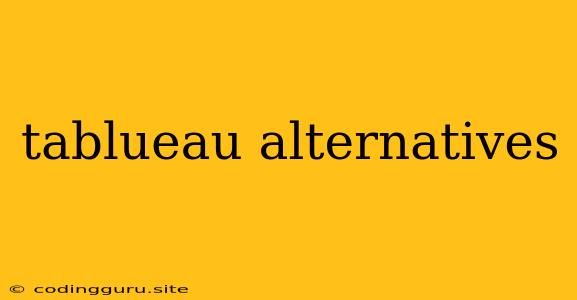Looking for Alternatives to Tableau? Explore These Powerful Options!
Tableau is a popular data visualization tool, renowned for its user-friendly interface and powerful features. However, it's not the only option available. If you're searching for Tableau alternatives, whether due to cost, specific feature needs, or simply wanting to explore other possibilities, you've come to the right place.
Let's dive into some of the most compelling Tableau alternatives on the market, considering their strengths, weaknesses, and what makes them unique.
1. Power BI
Power BI is a leading Tableau alternative offered by Microsoft. It boasts a wide range of features, from data visualization to interactive dashboards and advanced analytics.
Key Advantages:
- Integration with Microsoft Ecosystem: Power BI integrates seamlessly with other Microsoft products, including Excel, SQL Server, and Azure.
- Extensive Data Connectivity: Connect to various data sources, including cloud services, on-premise databases, and flat files.
- Mobile Capabilities: Access dashboards and reports on mobile devices.
- Affordable Pricing: Power BI offers a free version for individual use and tiered pricing for businesses.
Consider Power BI if:
- You're deeply entrenched in the Microsoft ecosystem.
- You prioritize data connectivity and a robust feature set.
- You're looking for a cost-effective solution.
2. Qlik Sense
Qlik Sense is known for its user-friendly interface and powerful data discovery features. It enables users to explore data intuitively and find insights that might be hidden in traditional dashboards.
Key Advantages:
- Associative Data Engine: Qlik Sense's unique engine allows users to explore data connections and find insights that might be missed in other tools.
- Agile and Interactive: Qlik Sense offers a flexible and interactive experience, allowing users to quickly adapt visualizations and explore data.
- Strong Visualizations: Qlik Sense provides an extensive library of visualizations, making it suitable for a wide range of data storytelling needs.
Consider Qlik Sense if:
- You value data exploration and discovering hidden insights.
- You need a tool that empowers users to quickly adapt and explore data.
- You require a visually appealing and intuitive experience.
3. Google Data Studio
Google Data Studio, now known as Google Looker Studio, is a free and cloud-based Tableau alternative that offers a user-friendly interface and integration with Google services.
Key Advantages:
- Free and Cloud-Based: Google Data Studio is free for individual and team use, and its cloud-based nature makes it accessible anywhere with an internet connection.
- Integration with Google Services: Seamlessly integrates with other Google services like Google Sheets, Analytics, and BigQuery.
- Collaboration and Sharing: Allows easy collaboration on reports and dashboards, with options to share with colleagues or publicly.
Consider Google Data Studio if:
- You need a free and easy-to-use data visualization tool.
- You're heavily invested in Google services.
- You prioritize collaboration and sharing of data insights.
4. Sisense
Sisense is a Tableau alternative that focuses on providing a comprehensive business intelligence platform. It offers data preparation, visualization, and analytics capabilities, all within a single environment.
Key Advantages:
- End-to-End Business Intelligence: Provides a complete suite of tools for data preparation, visualization, and analysis.
- Focus on Business Users: Designed with ease of use in mind, making it suitable for both technical and non-technical users.
- Strong Data Integration: Connect to various data sources, including cloud services, on-premise databases, and big data platforms.
Consider Sisense if:
- You need a complete business intelligence solution.
- You want a tool that's easy to use for both technical and non-technical users.
- You require strong data integration capabilities.
5. Zoho Analytics
Zoho Analytics is another robust Tableau alternative that offers a comprehensive set of data visualization and analytics features. It focuses on providing user-friendly tools for data exploration, analysis, and reporting.
Key Advantages:
- Affordable Pricing: Zoho Analytics offers competitive pricing plans, making it a cost-effective option.
- User-Friendly Interface: Designed with ease of use in mind, making it suitable for users of all technical levels.
- Data Integration and Analysis: Offers a range of features for data integration, preparation, and analysis.
Consider Zoho Analytics if:
- You're looking for an affordable business intelligence solution.
- You need a user-friendly tool for data visualization and analysis.
- You prioritize data integration and analysis capabilities.
6. Domo
Domo is a cloud-based business intelligence platform that focuses on providing a centralized data platform and real-time insights. It goes beyond basic data visualization and offers data governance, automation, and predictive analytics capabilities.
Key Advantages:
- Centralized Data Platform: Domo acts as a central hub for all your data, making it easier to access and manage.
- Real-Time Insights: Provides real-time dashboards and reports, offering up-to-the-minute data insights.
- Advanced Analytics: Offers data governance, automation, and predictive analytics capabilities.
Consider Domo if:
- You need a comprehensive business intelligence platform.
- You prioritize data governance and real-time insights.
- You require advanced analytics capabilities.
Choosing the Right Tableau Alternative
Selecting the right Tableau alternative depends on your specific needs, priorities, and budget. Consider the following factors:
- Features: What specific features are most important to you? Do you need advanced analytics, mobile access, data discovery, or strong data integration?
- Ease of Use: How user-friendly do you need the tool to be? Are you looking for a solution that's accessible to both technical and non-technical users?
- Pricing: What is your budget for a data visualization solution? Consider both the initial cost and ongoing subscription fees.
- Data Connectivity: What data sources do you need to connect to? Ensure the Tableau alternative you choose supports your preferred data sources.
- Integration: Do you need the Tableau alternative to integrate with other tools or services?
Conclusion
Tableau alternatives offer a range of compelling features, pricing models, and user experiences. Whether you need a free and user-friendly tool like Google Data Studio or a comprehensive business intelligence platform like Sisense, there's a solution out there to fit your needs. By carefully considering your requirements and evaluating the options available, you can find the best Tableau alternative to help you unlock the full potential of your data.