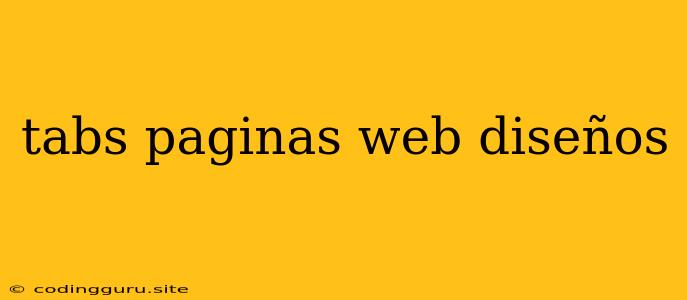Tabs: The Key to Organized and User-Friendly Web Designs
In the world of web design, creating a seamless and intuitive user experience is paramount. One effective technique to achieve this is through the implementation of tabs. Tabs are interactive elements that allow users to navigate between different sections or content within a web page, providing a structured and visually appealing approach.
What are Tabs?
Imagine a web page like a menu, where each dish represents a different section of content. Tabs act as the headings on this menu, allowing users to choose and view the specific dish (section) they desire.
Why Use Tabs?
Tabs offer numerous benefits for web design, including:
- Organization: They effectively structure and organize content, making it easy for users to find what they're looking for.
- Navigation: Tabs simplify navigation by providing clear, distinct options, reducing clutter and improving user flow.
- Space Efficiency: Tabs can save valuable screen space by condensing multiple sections into a compact and visually appealing format.
- User Friendliness: Tabs provide a familiar and intuitive interface that users are accustomed to, enhancing the overall user experience.
Types of Tabs
Tabs come in various styles and functionalities to fit different design needs:
- Horizontal Tabs: The most common type, displayed horizontally across the top of a section.
- Vertical Tabs: Located on the side of the page, often used in sidebars or for navigation.
- Accordion Tabs: Tabs that expand and collapse when clicked, showcasing the corresponding content.
- Scrollable Tabs: Ideal for when the content exceeds the available space, allowing users to scroll through the tabs.
Design Considerations for Tabs
Creating effective tabs requires careful consideration of design elements to ensure a positive user experience:
- Clear Labeling: Use concise and descriptive labels to clearly communicate the content within each tab.
- Consistency: Maintain consistent styling and positioning of tabs across your website for a cohesive look.
- Visual Hierarchy: Use color, font size, and spacing to create a visual hierarchy that prioritizes key tabs.
- Accessibility: Ensure your tabs are accessible to all users by implementing proper ARIA attributes and keyboard navigation.
Examples of Tabs in Action
Tabs are widely used in various web applications, including:
- E-commerce websites: To showcase product categories, reviews, or different sizes and colors.
- Web forums: To categorize discussions and simplify forum navigation.
- Social media platforms: To switch between user profiles, settings, or different content feeds.
Tips for Creating Effective Tabs
- Keep it simple: Don't overload tabs with too much information; use concise and clear labels.
- Limit the number of tabs: Having too many tabs can overwhelm users and make navigation confusing.
- Test your tabs: Thoroughly test your tabs to ensure they function correctly across different browsers and devices.
- Consider mobile usability: Optimize your tabs for mobile devices by implementing responsive design techniques.
Conclusion
Tabs are a valuable tool for web designers to create organized, user-friendly, and visually appealing web pages. By incorporating tabs strategically, you can improve navigation, enhance the user experience, and make your website more effective.