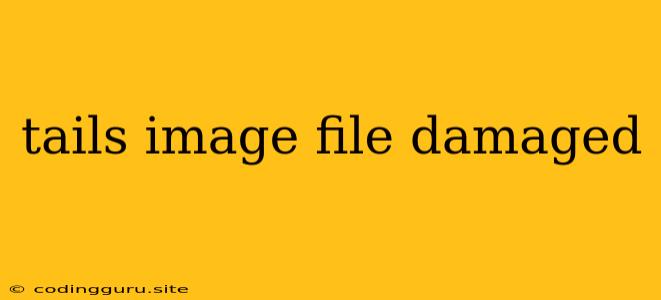Tails Image File Damaged: What to Do?
The Tails operating system is a powerful tool for privacy and anonymity. It runs entirely from a USB drive or SD card, leaving no trace on your computer. However, sometimes the Tails image file can become damaged, preventing you from using it. This can be frustrating, especially if you rely on Tails for important tasks.
This article will discuss the causes of a damaged Tails image file and provide steps to fix it. We'll also explore how to prevent this issue in the future.
What Causes a Damaged Tails Image File?
There are several reasons why your Tails image file might be damaged. The most common reasons include:
- Improper Download: If the Tails image file wasn't downloaded correctly, it could be corrupt.
- Interrupted Download: If your download is interrupted, the image file may become incomplete and unusable.
- USB Drive Errors: If the USB drive you're using is faulty, it might cause the image file to become corrupted.
- Hardware Issues: Sometimes the hardware you're using to write the Tails image can be the culprit.
- Incorrect Image File Format: Using the wrong image file format can lead to issues.
- Outdated Image File: Using an outdated Tails image file can lead to problems.
How to Fix a Damaged Tails Image File
If you suspect your Tails image file is damaged, the first step is to verify it. You can do this by using the Tails image checksum.
Here's how to verify the checksum:
- Download the Tails image file: Download the latest Tails image file from the official Tails website.
- Calculate the checksum: Use a checksum utility, like HashCalc or MD5Sum to calculate the checksum of the downloaded Tails image file.
- Compare the checksums: Compare the calculated checksum with the checksum provided on the official Tails website.
If the checksums match, your image file is likely fine. If they don't match, you'll need to download a new Tails image file.
If you're still experiencing problems, try these steps:
- Use a different USB drive: Try writing the Tails image to a different USB drive.
- Use a different computer: Try writing the Tails image to a different computer.
- Format your USB drive: Format your USB drive using a reliable tool like Disk Utility (macOS) or Disk Management (Windows).
- Download the latest Tails image file: Make sure you are using the latest Tails image file, as older versions may be incompatible with your hardware or operating system.
- Check your internet connection: A stable internet connection is crucial for downloading and writing Tails image files.
- Verify your hardware: Ensure that the hardware you are using to write the Tails image is compatible with Tails.
How to Prevent a Damaged Tails Image File
The best way to prevent a damaged Tails image file is to take precautions during the download and writing process.
Here are some tips:
- Download Tails from the official website: Always download Tails from the official Tails website to ensure that you are getting a legitimate and undamaged image file.
- Use a reliable internet connection: Ensure you have a stable and reliable internet connection while downloading the Tails image file. Avoid interruptions.
- Use a dedicated USB drive: Using a dedicated USB drive for Tails will minimize the risk of corruption.
- Write the Tails image properly: Ensure that you follow the instructions carefully when writing the Tails image file to the USB drive.
- Use the latest version of Tails: Using the latest version of Tails will minimize the risk of encountering bugs or compatibility issues.
Conclusion
A damaged Tails image file can be a frustrating experience. However, by following the steps above and taking preventative measures, you can reduce the risk of encountering this issue. Remember to always download the Tails image from the official website and verify the checksum to ensure its integrity. Always be cautious when downloading and using software, especially when it comes to operating systems like Tails.