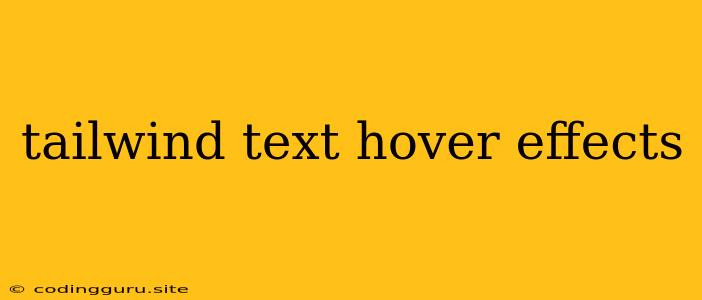Adding a Touch of Magic: Exploring Tailwind CSS Text Hover Effects
Tailwind CSS has become a favorite among developers for its utility-first approach and ease of customization. But did you know that it can also elevate your designs with stunning text hover effects? Imagine your website's text transforming on mouseover, adding a dynamic and engaging layer to your user experience. This article will explore the world of tailwind text hover effects, showing you how to create beautiful and interactive transitions without sacrificing your sanity (or writing endless CSS code!).
Why Bother with Text Hover Effects?
You might be thinking, "Why add hover effects to text? Isn't it enough to just have it there?" Well, the answer is a resounding YES, it can be! But, adding hover effects can:
- Boost user engagement: A subtle animation on hover draws attention and encourages users to interact with your text.
- Provide visual feedback: It lets users know that their actions are being registered, creating a more intuitive experience.
- Enhance your website's personality: Tailwind's flexibility lets you create unique hover effects that perfectly match your design aesthetic.
Tailwind's Toolkit for Text Hover Effects
Tailwind provides a rich set of utilities for creating text hover effects. Let's break down some key players:
hover: This modifier is the foundation for applying styles specifically when an element is hovered over.transition: This class allows you to add smooth transitions to your animations, preventing jarring jumps between states.duration-*: Tailwind offers classes likeduration-500to control the duration of the transition, allowing you to fine-tune the animation's speed.ease-*: Classes likeease-in-outcontrol the timing function of the transition, influencing the animation's smoothness and flow.text-*: Tailwind's extensive set of text utilities, liketext-red-500andtext-lg, provide endless possibilities for manipulating text styles on hover.
Crafting Your First Tailwind Text Hover Effect
Let's dive into a practical example. Say you want to create a simple text hover effect where the text color changes on mouseover. Here's how you would do it:
Hover over me!
In this snippet, the text "Hover over me!" will remain its default color until the user hovers their mouse over it. Then, it will smoothly transition to a blue color (using text-blue-500) over a duration of 300 milliseconds (using duration-300) with an ease-in-out timing function (using ease-in-out).
Going Beyond Simple Color Changes
Tailwind text hover effects can go far beyond color changes. You can explore a world of possibilities, including:
- Text shadow: Use
text-shadow-*utilities to create a subtle or dramatic shadow effect that appears on hover. - Font size and weight: Change the font size or weight on hover using
text-*utilities. - Text decoration: Add an underline or strikethrough to your text when hovered over using
underlineorline-through. - Transformations: Utilize
scale-*,rotate-*, andtranslate-*utilities to scale, rotate, or move your text on hover.
Advanced Text Hover Effects
For even more creative control, you can combine multiple utilities to create unique text hover effects. For instance, you could create a hover effect that scales the text up and changes its color:
Interactive Text
Here, the text "Interactive Text" will scale up to 110% of its original size and transition to a purple color when hovered over.
Tips for Stunning Tailwind Text Hover Effects
- Experiment with different utilities: Play around with various Tailwind classes to discover the perfect combination for your desired effect.
- Use clear and consistent transitions: Keep the duration and timing functions consistent throughout your website to maintain a harmonious user experience.
- Consider the context: Make sure your hover effects complement the overall design of your website and enhance the user experience.
Conclusion
Tailwind CSS offers a powerful and intuitive way to create stunning text hover effects without the need for complex CSS. By leveraging the hover, transition, and other utility classes, you can add a touch of magic and interactivity to your website's text, leaving your users with a delightful experience. Don't hesitate to get creative and experiment with different effects – your imagination is the only limit!