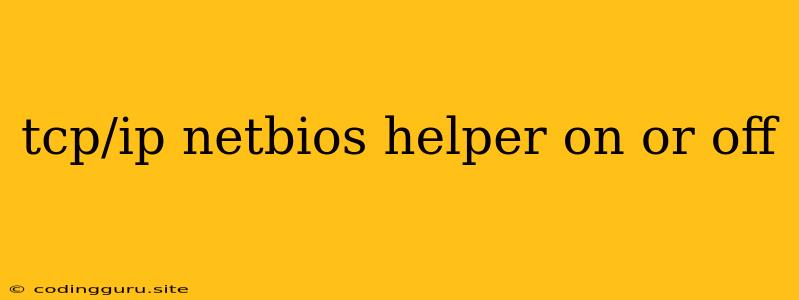TCP/IP NetBIOS Helper: On or Off? A Comprehensive Guide
The TCP/IP NetBIOS Helper is a crucial component of Windows networking, enabling seamless communication between computers on a local network using NetBIOS (Network Basic Input/Output System). This service acts as a translator, bridging the gap between traditional NetBIOS name resolution and modern TCP/IP protocols. But the question arises: Should TCP/IP NetBIOS Helper be turned on or off?
Let's delve into the intricacies of this service and understand when it's beneficial to keep it on and when it might be advantageous to turn it off.
Understanding the Need for TCP/IP NetBIOS Helper
NetBIOS is a legacy protocol designed for communication over local networks. It relies on name resolution to identify and connect to other devices. In contrast, TCP/IP utilizes IP addresses for this purpose. The TCP/IP NetBIOS Helper acts as a bridge between these two systems.
Here's how it works:
- When a computer using NetBIOS needs to communicate with another computer on the same network, it sends a request to the TCP/IP NetBIOS Helper.
- The TCP/IP NetBIOS Helper then translates the NetBIOS name into an IP address.
- This IP address is then used to establish communication with the targeted device.
When to Keep TCP/IP NetBIOS Helper On
In several scenarios, it's essential to keep the TCP/IP NetBIOS Helper enabled:
- Legacy Applications: Many older applications rely on NetBIOS for communication. Turning off the TCP/IP NetBIOS Helper would render these applications unable to connect to other devices on the network.
- File and Printer Sharing: If you intend to share files or printers across your network, the TCP/IP NetBIOS Helper needs to be on. It enables the discovery and access of shared resources based on NetBIOS names.
- Windows Domain Environments: In a Windows Domain environment, the TCP/IP NetBIOS Helper is crucial for authentication and communication between domain members.
- Remote Desktop Connection (RDP): The TCP/IP NetBIOS Helper is necessary for establishing a remote connection to a computer on a local network using RDP.
When to Turn TCP/IP NetBIOS Helper Off
While generally beneficial, there are situations where disabling the TCP/IP NetBIOS Helper can be beneficial:
- Security Concerns: Some security experts recommend disabling the TCP/IP NetBIOS Helper to mitigate potential vulnerabilities. NetBIOS is susceptible to certain types of attacks, and disabling it can help reduce the attack surface.
- Improved Performance: In some cases, disabling the TCP/IP NetBIOS Helper can lead to slightly improved network performance, especially on large networks with many devices.
- Reduced Network Traffic: Disabling the TCP/IP NetBIOS Helper reduces the amount of network traffic generated by NetBIOS broadcasts. This can be beneficial in networks with limited bandwidth.
Determining the Right Choice for Your Network
The decision to keep the TCP/IP NetBIOS Helper on or off depends on your specific needs and network configuration. Here are some factors to consider:
- Application Compatibility: Determine if you have any applications that require NetBIOS functionality. If so, the TCP/IP NetBIOS Helper must remain enabled.
- Network Size and Traffic: On large networks with high traffic, disabling the TCP/IP NetBIOS Helper might offer performance benefits.
- Security Posture: Consider the security risks associated with NetBIOS and your organization's security policy. If security is a paramount concern, disabling the TCP/IP NetBIOS Helper might be prudent.
Steps to Enable/Disable TCP/IP NetBIOS Helper
Windows:
- Open the Control Panel.
- Select Network and Sharing Center.
- Click on Change adapter settings.
- Right-click on your network adapter and choose Properties.
- Select Internet Protocol Version 4 (TCP/IPv4) and click Properties.
- Click on the Advanced tab.
- In the WINS section, you'll find the option NetBIOS setting.
- Select either Enable NetBIOS over TCP/IP (on) or Disable NetBIOS over TCP/IP (off).
Linux:
The TCP/IP NetBIOS Helper is not a built-in feature in Linux. However, there are third-party software packages available that provide similar functionality if necessary.
Mac OS:
Mac OS does not support NetBIOS or the TCP/IP NetBIOS Helper.
Troubleshooting TCP/IP NetBIOS Helper Issues
If you encounter problems with NetBIOS communication or other related issues, here are some troubleshooting tips:
- Verify the Helper is Enabled: Ensure the TCP/IP NetBIOS Helper is enabled in your network settings.
- Check Firewall Settings: Firewalls can sometimes block NetBIOS traffic. Configure your firewall to allow NetBIOS traffic.
- Check WINS Server Settings: If you're using a WINS server, make sure it is configured correctly and accessible by your computers.
- Run Network Troubleshooter: Utilize Windows' built-in network troubleshooter to diagnose and resolve common network problems.
- Consider Alternatives: If NetBIOS is causing issues, consider using alternative protocols such as DNS (Domain Name System) for name resolution.
Conclusion
The TCP/IP NetBIOS Helper plays a vital role in Windows networking, facilitating communication between devices using NetBIOS. Whether to keep it on or off depends on your network's specific needs and security considerations. By carefully analyzing the factors discussed above, you can make an informed decision that optimizes your network's performance, security, and compatibility with legacy applications.