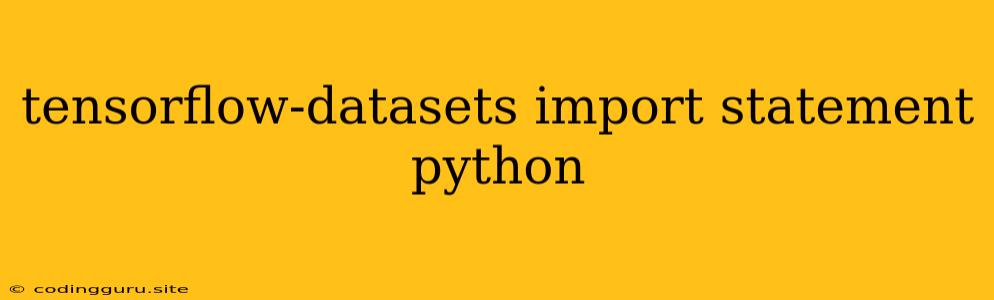Dive into the World of Datasets with TensorFlow Datasets: Mastering the Import Statement in Python
In the realm of machine learning, data is king. But finding, cleaning, and preparing the right data for your models can be a time-consuming and challenging task. Thankfully, TensorFlow Datasets comes to the rescue! This powerful library offers a curated collection of ready-to-use datasets, simplifying your data preparation process and enabling you to focus on building impactful models.
At the heart of this process lies the tensorflow_datasets import statement, which serves as your gateway to a wealth of diverse datasets. Let's explore how to effectively leverage this statement in your Python code.
Why Choose TensorFlow Datasets?
Before we delve into the import statement itself, let's understand why TensorFlow Datasets stands out as a valuable tool in your machine learning arsenal:
- Convenience: TensorFlow Datasets provides a wide array of pre-processed and standardized datasets, saving you the effort of manually sourcing and cleaning data.
- Variety: From image datasets like MNIST and CIFAR-10 to text datasets like IMDB Reviews and Shakespeare, TensorFlow Datasets caters to a diverse range of machine learning tasks.
- Efficiency: Leveraging the
tf.dataAPI, TensorFlow Datasets optimizes data loading and processing, ensuring smooth integration with your TensorFlow models.
Importing the Power of TensorFlow Datasets
Now, let's explore the key steps involved in importing TensorFlow Datasets into your Python project:
-
Installation: Begin by installing the TensorFlow Datasets library using pip:
pip install tensorflow-datasets -
Import Statement: Within your Python script, import the necessary components from the
tensorflow_datasetslibrary:import tensorflow_datasets as tfdsThis single line grants you access to all the functionalities offered by TensorFlow Datasets.
Loading Your First Dataset
Let's illustrate how to load a dataset using the tfds library:
import tensorflow_datasets as tfds
# Load the MNIST dataset
mnist_dataset = tfds.load('mnist')
# Access the training and testing sets
train_dataset = mnist_dataset['train']
test_dataset = mnist_dataset['test']
# Explore the dataset structure
print(train_dataset.element_spec)
This code snippet demonstrates the following:
- We load the
mnistdataset usingtfds.load(). - The returned
mnist_datasetcontains both training (train) and testing (test) sets. - We access the
element_specattribute to understand the structure of the dataset's elements.
Diving Deeper: Customizing Dataset Loading
TensorFlow Datasets offers flexibility in how you load and prepare your data. Let's explore some customization options:
1. Specifying Data Splits: You can control the proportion of data allocated to training, validation, and testing sets:
mnist_dataset = tfds.load('mnist', split=['train[:80%]', 'train[80%:90%]', 'train[90%:]'])
This creates three splits: 80% for training, 10% for validation, and 10% for testing.
2. Downloading Specific Versions: TensorFlow Datasets maintains multiple versions of datasets for different purposes. You can specify the desired version:
mnist_dataset = tfds.load('mnist', version='1.0.0')
3. Handling Data Transformations: Apply data preprocessing steps like normalization, resizing, or feature extraction using TensorFlow Datasets:
import tensorflow_datasets as tfds
import tensorflow as tf
def preprocess(example):
image = tf.image.convert_image_dtype(example['image'], dtype=tf.float32)
return {'image': image, 'label': example['label']}
mnist_dataset = tfds.load('mnist', as_supervised=True)
mnist_dataset = mnist_dataset.map(preprocess)
This example converts image data to float32 and applies custom preprocessing through the preprocess function.
Conclusion
The tensorflow_datasets import statement serves as your foundation for accessing a diverse range of curated datasets within TensorFlow. By harnessing this library's power, you can streamline your data preparation process and focus on developing high-quality machine learning models. From loading and exploring datasets to customizing data splits and transformations, TensorFlow Datasets empowers you to effectively work with data in your machine learning projects.