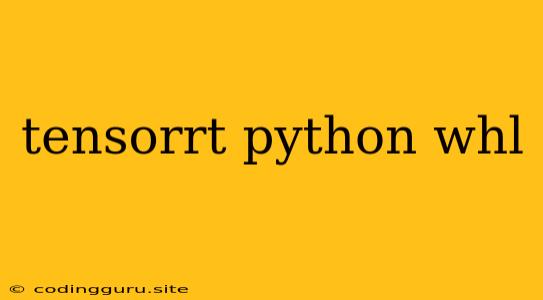TensorRT, Python, and the Power of .whl Files
TensorRT is a high-performance deep learning inference optimizer and runtime that dramatically accelerates the performance of deep learning models. It's particularly useful for deploying models on platforms with limited resources, such as embedded systems or edge devices. Python is the language of choice for many machine learning practitioners, and its seamless integration with TensorRT allows you to harness its power effectively.
But how do you actually get started with TensorRT in your Python environment? This is where the magic of .whl files comes in.
What is a .whl File?
A .whl file is a standard distribution package format used to install Python libraries. Think of it as a convenient way to bundle up all the necessary code, dependencies, and resources for a Python library and make it easy to install.
Why Use .whl Files for TensorRT?
TensorRT is not a typical Python library. It's a low-level library heavily reliant on CUDA (Compute Unified Device Architecture) for accelerated inference. This means it requires a different installation process than your standard Python package.
Using .whl files for TensorRT offers the following advantages:
- Simplicity: They provide a straightforward way to install TensorRT without the complexities of compiling from source.
- Compatibility: Pre-compiled .whl files ensure that TensorRT is built for your specific operating system and CUDA version, eliminating potential compatibility issues.
- Efficiency: Pre-built .whl files save you time and effort as you don't need to compile the library yourself.
Finding the Right TensorRT .whl File
To find the correct .whl file for your setup, you need to consider a few key factors:
- Operating System: Are you on Windows, Linux, or macOS?
- CUDA Version: What version of CUDA do you have installed?
- Python Version: Which version of Python are you using?
You can usually find the appropriate .whl files on the official TensorRT download page, often organized by platform and CUDA version. Make sure to choose the .whl file that matches your environment for a seamless installation.
Installing TensorRT with .whl Files
Once you have downloaded the correct .whl file, you can install it using pip, the Python package installer:
pip install
For example, if you downloaded the TensorRT-7.2.3.4-cp38-cp38-win_amd64.whl file, you would execute:
pip install TensorRT-7.2.3.4-cp38-cp38-win_amd64.whl
Important: Make sure you have the correct CUDA version installed before attempting to install TensorRT.
Testing your TensorRT Installation
After installing TensorRT, you can verify your installation by running a simple test script:
import tensorrt as trt
print(f"TensorRT Version: {trt.__version__}")
If you see the TensorRT version printed, your installation was successful.
Conclusion
TensorRT is a powerful tool for optimizing deep learning inference. .whl files offer a simple, convenient, and efficient way to install TensorRT in your Python environment. By considering the crucial factors of operating system, CUDA version, and Python version, you can ensure a smooth and successful installation process. With TensorRT in your arsenal, you can unleash the full potential of your deep learning models and achieve significant performance gains.