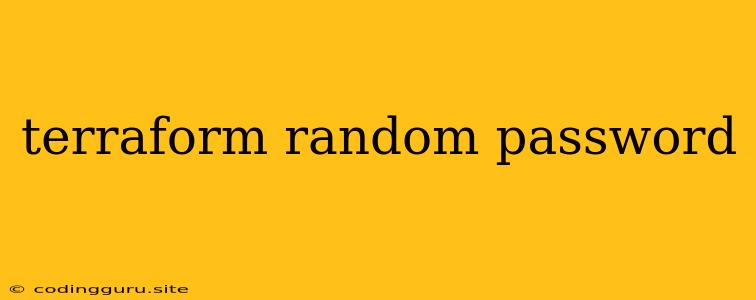Generating Secure Passwords with Terraform: A Guide to random_password
In the world of infrastructure as code, security is paramount. Ensuring strong passwords for your applications, services, and users is a fundamental aspect of this security. Manually generating and managing passwords can be tedious and error-prone. This is where Terraform's random_password resource comes in, providing a robust solution for creating secure, unique, and easily manageable passwords within your infrastructure.
What is random_password in Terraform?
The random_password resource in Terraform empowers you to generate strong, random passwords directly within your infrastructure configuration. It offers a range of customizable options, allowing you to tailor password generation to your specific security requirements.
How to Use random_password
Let's explore how to use random_password effectively:
1. Basic Implementation:
resource "random_password" "password" {
length = 16
lower = true
upper = true
number = true
special = true
}
This code snippet generates a 16-character password with a mixture of lowercase letters, uppercase letters, numbers, and special characters.
2. Specifying Character Sets:
You can further customize password generation by specifying specific character sets using the lower, upper, number, and special attributes:
resource "random_password" "password" {
length = 12
lower = true
upper = false
number = true
special = false
}
This example generates a 12-character password containing only lowercase letters and numbers.
3. Excluding Characters:
The exclude_characters attribute provides a way to remove specific characters from your generated passwords:
resource "random_password" "password" {
length = 20
lower = true
upper = true
number = true
special = true
exclude_characters = "Il1O0" # Excluding characters that can be easily confused
}
This code excludes characters that are visually similar, improving password security.
4. Generating Multiple Passwords:
When you need multiple passwords, you can use the count meta-argument to generate a set of passwords:
resource "random_password" "passwords" {
count = 3
length = 16
lower = true
upper = true
number = true
special = true
}
output "passwords" {
value = random_password.passwords[*].result
}
This configuration generates three unique passwords with the specified characteristics.
5. Working with Sensitive Data:
Passwords are sensitive information. To handle them securely in your infrastructure, you can use the sensitive attribute in the output:
output "password" {
value = random_password.password.result
sensitive = true
}
This ensures that the password value is treated as sensitive data within your Terraform environment.
6. Generating Passwords for Specific Services:
You can leverage random_password to generate passwords for various services:
- Database Credentials: Use
random_passwordto create secure database passwords. - API Keys: Generate unique API keys for secure authentication.
- System User Passwords: Create strong passwords for system users.
- Application Secrets: Securely manage sensitive application secrets.
Benefits of Using random_password
- Stronger Security: Randomly generated passwords are much more secure than manually created ones.
- Automation: Automate password generation within your infrastructure code.
- Improved Management: Easily manage and track passwords generated within your infrastructure.
- Consistency: Ensure consistent password generation across your infrastructure.
Best Practices
- Unique Passwords: Ensure each service or user has a unique password.
- Regular Rotation: Regularly rotate passwords to enhance security.
- Avoid Common Passwords: Use
exclude_charactersto prevent the use of common or predictable passwords. - Use Secure Storage: Store generated passwords securely, using tools like HashiCorp Vault.
Conclusion
Terraform's random_password resource is an essential tool for managing password security within your infrastructure. By generating strong, unique, and easily manageable passwords, you can significantly enhance the overall security of your applications and services. Remember to follow best practices, such as regular password rotation, to maintain a strong security posture within your infrastructure.