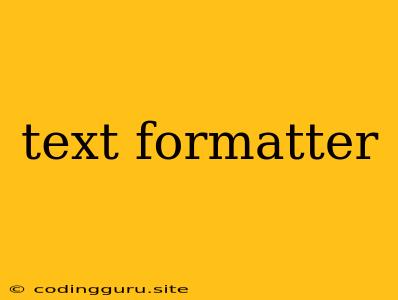What is a Text Formatter?
A text formatter is a powerful tool that allows you to transform plain text into well-structured, visually appealing, and easily readable formats. It can be used for a variety of purposes, from simple tasks like formatting email messages to complex projects like generating reports and documents.
Text formatters work by applying formatting rules to your text, such as:
- Paragraph formatting: Setting line spacing, indentation, and alignment.
- Character formatting: Changing font size, style, and color.
- Lists: Creating numbered or bulleted lists.
- Tables: Organizing data into columns and rows.
- Headers and Footers: Adding page numbers, titles, and other information.
Why use a Text Formatter?
The benefits of using a text formatter are numerous:
- Improved readability: Well-formatted text is easier to read and understand.
- Professional appearance: A formatted document creates a more polished and professional look.
- Increased productivity: By automating formatting tasks, you can save time and effort.
- Consistency: A text formatter ensures that your documents are consistent in style and formatting.
- Accessibility: Properly formatted text makes documents more accessible to users with disabilities.
Types of Text Formatters
There are several different types of text formatters available, each with its own unique features and capabilities.
- Command-line text formatters: These are text-based tools that are executed through a command line interface. Popular examples include pandoc and Markdown.
- GUI text formatters: These are graphical user interface (GUI) tools that provide a visual environment for formatting text. Some popular examples include Microsoft Word, Google Docs, and LibreOffice Writer.
- Online text formatters: These are web-based tools that allow you to format text online without the need to install any software. Some popular examples include HTML Tidy and Textile.
Choosing the Right Text Formatter
The best text formatter for you will depend on your individual needs and preferences. Consider the following factors:
- Features: What types of formatting features do you need?
- Platform: What operating system are you using?
- Cost: Are you looking for a free or paid option?
- Ease of use: How user-friendly is the text formatter?
Tips for using a Text Formatter
- Start with a template: Many text formatters offer pre-designed templates that can help you get started quickly.
- Use styles: Styles allow you to apply formatting rules to multiple elements with a single click.
- Learn keyboard shortcuts: Keyboard shortcuts can help you speed up your formatting process.
- Use a spell checker: A spell checker can help you catch errors in your text.
- Save your work regularly: It's always a good idea to save your work frequently to avoid losing your progress.
Examples of Text Formatters
Here are some examples of popular text formatters:
- Markdown: Markdown is a lightweight markup language that is easy to learn and use. It is often used for writing web content, documentation, and technical articles.
- LaTeX: LaTeX is a powerful typesetting system that is widely used in academia and publishing. It is known for its ability to produce high-quality documents with complex formatting.
- Microsoft Word: Microsoft Word is one of the most popular word processing programs available. It offers a wide range of formatting features, including styles, tables, and images.
- Google Docs: Google Docs is a cloud-based word processor that allows you to collaborate with others on documents in real-time. It offers many of the same features as Microsoft Word.
Conclusion
A text formatter is a valuable tool for anyone who needs to create professional-looking documents. By understanding the different types of text formatters available and their features, you can choose the best option for your needs. With a little practice, you can use a text formatter to create documents that are clear, concise, and visually appealing.