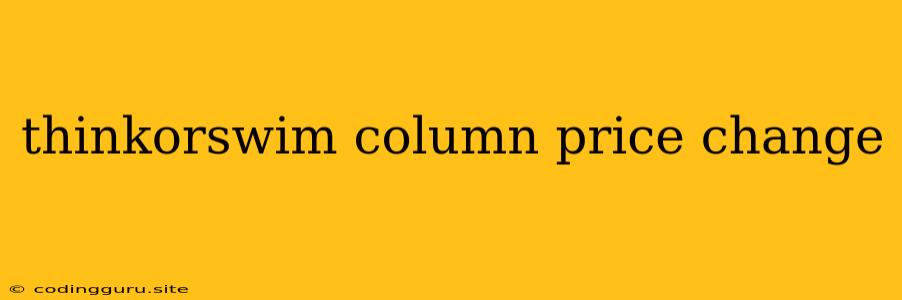Thinkorswim Column Price Change: A Powerful Tool for Traders
Thinkorswim is a popular trading platform renowned for its powerful charting and analysis tools. One of its standout features is the ability to customize columns to display specific data points relevant to your trading strategy. Among these customizable columns, the "Price Change" column stands out as a valuable tool for traders of all levels.
What is the Price Change Column?
The "Price Change" column in Thinkorswim displays the difference in price between the current price and a chosen reference point. This reference point can be:
- Previous Close: Shows the change in price from the previous day's closing price.
- Open: Displays the change in price since the beginning of the current trading day.
- High/Low: Calculates the difference between the current price and the day's high or low.
- Custom Price: You can even define a specific price level to compare against the current price.
How to Use the Price Change Column in Your Trading
The "Price Change" column is incredibly versatile and can be used in a variety of ways to enhance your trading:
1. Identifying Potential Entry and Exit Points:
By tracking the price change relative to a chosen reference point, you can identify potential entry and exit points based on your chosen trading strategy. For example:
- Breakout Trading: A significant price change from the previous day's close might signal a potential breakout.
- Pullback Trading: A price drop from the day's high, followed by a positive price change could indicate a potential pullback to buy.
2. Measuring Price Volatility:
The "Price Change" column can also help you gauge the volatility of a particular security. Large price changes can indicate high volatility, which could be a risk factor for some traders or a potential opportunity for others.
3. Comparing Price Movements across Different Timeframes:
By combining the "Price Change" column with different chart timeframes, you can compare the price movement across different periods. This can help you:
- Spot trends: Identify trends emerging on longer timeframes that might present short-term trading opportunities.
- Confirm breakouts: Verify if a breakout on a shorter timeframe is also confirmed on a longer timeframe.
4. Setting Price Alerts:
Thinkorswim allows you to set alerts based on specific price change thresholds. This can be particularly useful for:
- Price Targets: Setting an alert when the price reaches a certain percentage change from your entry point.
- Stop-Loss Orders: Triggering a stop-loss order when the price drops below a predetermined threshold.
Tips for Utilizing the Price Change Column Effectively
- Choose the right reference point: The reference point you select will depend on your trading strategy and the specific market conditions.
- Consider the timeframes: The price change will vary significantly depending on the timeframe you are analyzing.
- Use the column in conjunction with other indicators: The "Price Change" column is most effective when used in conjunction with other technical indicators.
- Experiment with different settings: Experiment with different price change thresholds and reference points to find what works best for your trading style.
Example Scenarios:
Scenario 1: Breakout Trading:
You are watching a stock that has been consolidating for a few days. The "Price Change" column relative to the previous close shows a sharp increase, signaling a potential breakout. You enter a long position, expecting the price to continue its upward momentum.
Scenario 2: Pullback Trading:
A stock is in an uptrend but pulls back from its intraday high. The "Price Change" column relative to the day's high shows a positive change, indicating a potential pullback to buy. You enter a long position, hoping to capitalize on the continuation of the uptrend.
Conclusion
The "Price Change" column is a valuable tool that can help traders of all levels improve their decision-making and enhance their trading performance. By understanding its different uses and incorporating it into your trading strategy, you can gain a better grasp of price movement, identify potential entry and exit points, and ultimately make more informed trading decisions.