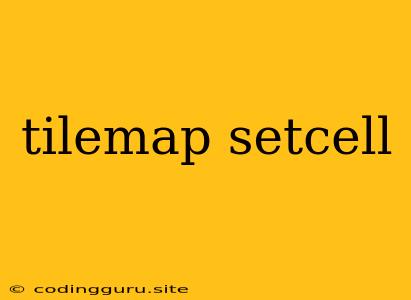Mastering Tilemaps with setcell
In the world of game development, tilemaps are an essential tool for building levels and environments. They offer a structured and efficient way to represent a game world, allowing for easy creation, manipulation, and rendering of complex scenes. One key function that empowers developers to work with tilemaps is setcell.
Understanding setcell
At its core, setcell is a function that allows you to modify the content of individual cells within a tilemap. It's like painting on a canvas, where each cell represents a pixel, and you can choose different tiles to fill those pixels.
Why is setcell crucial?
Let's explore the various ways setcell proves invaluable in game development:
-
Dynamic Level Generation: Imagine a procedurally generated dungeon where the layout changes with every playthrough.
setcellallows you to create this dynamic experience by programmatically placing tiles based on specific rules or algorithms. -
Interactive Gameplay: Consider a game where players can destroy obstacles or build structures.
setcelllets you implement these interactions by changing the tile at the designated location, representing the effect of the player's action. -
Animated Tiles: By using
setcellin conjunction with animation systems, you can bring your tilemaps to life. Imagine moving platforms or animated enemies seamlessly integrated into your game world. -
Level Editing: In many game engines,
setcellforms the foundation for level editing tools. It enables designers to place and modify tiles with precision, creating intricate levels with ease.
A Simple Example
To illustrate the power of setcell, let's imagine a basic scenario. We have a tilemap representing a simple 2D world. Our goal is to have a player character move around this world, leaving behind a trail of footprints. Here's how setcell would play a vital role:
-
The Footprint Tile: We define a specific tile representing a footprint.
-
Player Movement: When the player moves to a new cell, we use
setcellto replace the existing tile with the footprint tile at the player's previous position. -
Visual Trail: This results in a visually engaging trail of footprints following the player's path, adding a touch of realism and personality to the game.
Tips for Effective setcell Implementation:
-
Coordinate System: Understand the tilemap's coordinate system. Most tilemap implementations use grid-based coordinates, so ensure you are accurately mapping the position of the tile you want to change.
-
Tile Data: Keep track of your tile data. This could include the tile's ID, type, properties, or animations. When using
setcell, you'll need to provide the appropriate data for the new tile. -
Performance Optimization: For performance-sensitive games, be mindful of how often you use
setcell. Excessive updates can negatively impact performance. Consider grouping tile changes or using techniques like batching to minimize unnecessary updates. -
Integration:
setcellis often part of a larger system for managing tilemaps. Ensure seamless integration with other functionalities like collision detection, animation, or rendering.
Beyond the Basics: Advanced Applications
setcell offers a foundation for a variety of advanced techniques and patterns. Here are some examples:
-
Pathfinding: Combine
setcellwith pathfinding algorithms to dynamically create and update paths, allowing for dynamic movement or AI behavior. -
Procedural Terrain Generation: Generate realistic landscapes by using
setcellin conjunction with noise functions and other algorithms to create natural-looking terrain features. -
Multiplayer Games: Utilize
setcellto synchronize tilemap updates between multiple players, enabling collaborative level building or real-time interactions in multiplayer environments.
Conclusion
setcell is a fundamental function for manipulating tilemaps, offering flexibility and power to developers. By mastering its application, you can create dynamic, interactive, and engaging game worlds that enhance the player experience. From simple trails to complex procedurally generated environments, setcell opens up a world of possibilities for enriching your game development workflow.