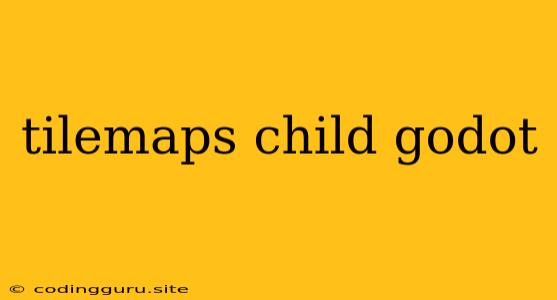Tilemaps: The Foundation of Your Godot Game World
Tilemaps are a powerful and versatile tool in Godot Engine for creating your game's environments and backgrounds. They allow you to quickly assemble vast worlds using pre-designed tile sets, making them essential for many genres, especially those focused on exploration, platformers, and RPGs.
What are Tilemaps?
Imagine a grid where each square can be filled with different images or sprites. This grid is the basis of a tilemap, and each individual image within it is a tile. By arranging these tiles strategically, you can build complex levels, landscapes, and even dynamic elements like moving platforms or destructible walls.
Why Use Tilemaps in Godot?
Here's why tilemaps are a valuable asset to your Godot game development:
- Efficiency: Creating large environments using individual sprites can be time-consuming and resource-intensive. Tilemaps streamline this process, allowing you to build vast landscapes quickly.
- Flexibility: Tilemaps offer flexibility in level design. You can easily modify, add, or remove tiles, allowing for dynamic gameplay or level editing.
- Performance: Godot optimizes tilemaps for rendering, reducing performance overhead compared to using a large number of individual sprites.
Working with Tilemaps in Godot
-
Creating a TileSet:
- Start by creating a new TileSet node in your scene.
- Import your tile images into the TileSet node.
- You can define tile properties, like collisions, in the TileSet editor.
-
Adding a TileMap Node:
- Create a new TileMap node in your scene.
- Assign your TileSet to the TileMap node.
- Now, you can use the TileMap's tools to paint tiles onto the grid.
Understanding the TileMap Editor
The TileMap editor offers various tools:
- Paint: Select individual tiles and place them on the grid.
- Fill: Fill a region with a specific tile.
- Erase: Remove tiles from the grid.
- Select: Choose a specific tile in your TileSet for painting.
- Grid: Adjust the size of the grid and individual tiles.
Advanced TileMap Techniques:
- Layers: Multiple TileMaps can be used to create layers, allowing for depth and complexity.
- Animation: Combine tiles into animated sequences to create dynamic effects.
- Custom Scripts: Attach scripts to TileMap nodes to add unique behaviors and interactions.
Tips for Using Tilemaps Effectively:
- Organize Your TileSet: Group tiles logically in your TileSet for easy access and selection.
- Use Layers: Layer TileMaps to create detailed environments with overlapping elements.
- Experiment with Animation: Bring your world to life with animated tiles.
- Don't Be Afraid to Get Creative: Tilemaps offer a lot of flexibility; use them to create unique and interesting game worlds.
Example: A Simple Tilemap Platform Game
Let's build a basic platformer using tilemaps:
- Create a TileSet: Include ground tiles, platforms, and obstacles.
- Create a TileMap: Paint the ground tiles and platforms to form the level's layout.
- Add Player: Create a character node with movement scripts.
- Collision: Set up collision properties in your TileSet to define interactions between the player and level elements.
- Add Enemies (Optional): Create enemies and define their behavior with scripts.
Conclusion:
Tilemaps are a powerful and flexible tool for building immersive game worlds in Godot. By mastering their use, you can create intricate levels, optimize performance, and bring your creative vision to life. Experiment with different techniques and explore the possibilities that tilemaps offer to craft truly unique and engaging game experiences.