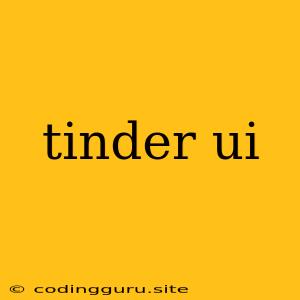Tinder UI: Crafting a Compelling User Experience
Tinder, the renowned dating app, has revolutionized the way people connect. Its intuitive and engaging UI is a key contributor to its success. If you're building a dating app or any app that leverages swiping and matching mechanics, understanding the principles behind Tinder's UI is crucial.
What Makes Tinder's UI So Effective?
Tinder's UI excels in simplicity, visual appeal, and a clear user flow. Let's explore some of its key features:
1. Minimalist Design: Tinder prioritizes clean and uncluttered visuals. It focuses on showcasing user profiles with large, high-quality photos, minimizing distractions. This allows users to quickly grasp the essential information – the person's appearance.
2. Intuitive Swiping Interaction: The core interaction revolves around swiping left or right. This action is universally understood, making it accessible to users from diverse backgrounds. The simplicity of swiping fosters a playful and addictive experience.
3. Clear Call-to-Action: Tinder clearly highlights the action users need to take – "Swipe Right" to like, "Swipe Left" to pass. These instructions are prominent and easily understood, guiding users through the app seamlessly.
4. Gamification: The matching system, where users see a green heart appear when they mutually like each other, introduces an element of excitement and anticipation. This gamification keeps users engaged and motivated to continue swiping.
5. Social Proof: Tinder leverages the power of social proof. It displays the number of likes a user receives, which influences users' perception of desirability and encourages them to swipe right on profiles with higher "likes."
Designing a Tinder-like UI: Best Practices
Here are some tips for creating a Tinder-like UI for your application:
1. Prioritize Simplicity: Just like Tinder, prioritize a minimal and intuitive UI. Avoid overwhelming users with too much information or complex navigation.
2. Use Large, High-Quality Images: Showcase user profiles prominently with large, visually appealing photos. Encourage users to upload clear and high-quality images for their profiles.
3. Implement Swiping Interaction: Make swiping the primary interaction mechanism. Ensure the swiping experience is smooth and responsive. Consider using swipe animations to provide visual feedback and enhance engagement.
4. Offer Clear Call-to-Actions: Use prominent buttons and concise labels to guide users. Clearly communicate the purpose of each action.
5. Integrate Gamification Elements: Introduce elements of gamification to keep users engaged. This could include points, badges, or leaderboards, based on user activity.
6. Leverage Social Proof: Incorporate elements that display user popularity, such as likes or matches. This can increase user confidence and encourage engagement.
7. Optimize for Mobile: Tinder was designed primarily for mobile devices, and its UI reflects this. Ensure your app's UI is optimized for touchscreens and different screen sizes.
Example: Building a Tinder-like Swiping Component in React
import React, { useState } from 'react';
import styled from 'styled-components';
const ProfileCard = styled.div`
width: 300px;
height: 400px;
background-color: white;
border-radius: 10px;
box-shadow: 0 2px 5px rgba(0, 0, 0, 0.1);
position: relative;
overflow: hidden;
`;
const ProfileImage = styled.img`
width: 100%;
height: 100%;
object-fit: cover;
`;
const SwipeButton = styled.button`
position: absolute;
bottom: 20px;
width: 50px;
height: 50px;
border-radius: 50%;
background-color: ${props => props.liked ? 'green' : 'red'};
color: white;
font-size: 20px;
cursor: pointer;
`;
const TinderSwipe = () => {
const [profiles, setProfiles] = useState([
{ name: 'John Doe', image: 'https://example.com/john.jpg' },
{ name: 'Jane Doe', image: 'https://example.com/jane.jpg' },
// Add more profiles here
]);
const [currentProfile, setCurrentProfile] = useState(0);
const [liked, setLiked] = useState(false);
const handleSwipe = (liked) => {
setLiked(liked);
setCurrentProfile(currentProfile + 1);
};
return (
{profiles.length > 0 && currentProfile < profiles.length && (
handleSwipe(true)}>
❤️
handleSwipe(false)}>
❌
)}
);
};
export default TinderSwipe;
This example demonstrates a basic swiping component in React. It showcases a card with an image and buttons for liking or passing. You can extend this example to incorporate more features, such as user information, animation, and more complex interaction logic.
Conclusion
Tinder's UI is a masterclass in simplicity and engagement. By understanding its key elements, you can create a similar user experience in your own apps. Remember to prioritize minimalism, leverage swiping mechanics, and incorporate elements of gamification and social proof. By applying these principles, you can build a compelling and user-friendly interface that keeps your users coming back for more.